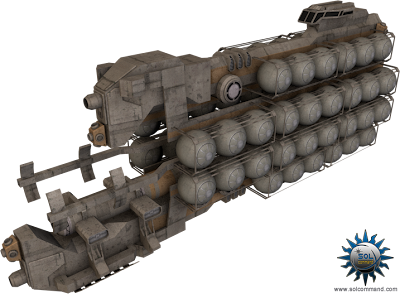Oh man - Sol, don't go to Blender... really 😀 You'll be lost forever in the UI... !
EVE is good, visually stunning - a bar to reach for... but the menu's... the menu's! For me - Eve is still "Play by numbers" - despite the gorgeous game engine. But, that's not a snipe - just observation. Eve is not for me. Which is why I started Dom 🙂 If you can't find it... make it!
Blender not as bad as it used to be.
I like icons better than menus in games and I think you can get a complicated system by using sud icons.
Been a rush of updates from Dominium http://dominium.maksw.com/2013/10/05/solcommand-production-run/
Sol’s been busy knocking out some freebie models for everyone to use… and damned fine they are too!
I feel a download and donate session coming on
Check them out!
Nice collection of SolCommands ship and one of a ring station. 😎
Here’s a small teaser-shot (mocked by Sol) of one of the ‘larger’ stations will be in-game… (Original Link : http://www.solcommand.com/2013/10/orbital-ring.html#more )
Although I’ve yet to incorporate / support it in the engine (that’s a way off) I already know how and what I want to do to cater for these bad boys
And last a blog about mapping http://dominium.maksw.com/2013/10/19/galaxy-mapping/
I thought I’d try and do a ‘Weekly Update’ post as I seem to be getting into a swing of development at the moment. This may only last a week – so don’t get too excited
Since the UI, UI post – I’ve been chipping away at a short list of things needed for a “Minimum Viable Playable†for Dominium.
One of these things is ‘Navigation’ – and after tinkering with the Galaxy Map in the UI – I’ve spent this week getting it working. It’s now doing enough to let me move about the galaxy, and pick a star, then zoom into the star system and pick a planet. It can set waypoints for stars or planets, and even fire up the Autopilot to take me directly there.
It shows trade routes between systems, and can also filter the galaxy by inhabited, uninhabited systems, systems with or without planets – and also ‘Unknown’ systems. The goal eventually is to let you configure your own filtered view of the galaxy to explore at your leisure.
It’s working – but far from perfect atm (hence the lack of video
) – but just putting this in has instilled a large degree of substance into the game. No more hacks to get about the galaxy, no more special key presses (there are plenty atm!), and I can command my vessel from the UI at long last!
I’m tackling ‘Trade’ next – I have a rudimentary galactic economy in place already – and now I have some UI, I can look into buying/selling goods as you move about the galaxy.
‘citin!
WOW, that screen shot of the ring station is amazing. Great work there Sol Command! Why oh why didn't this game make it's kickstarter target, I will never know. Still, at least it is being worked on and good progress at that too!
New one about trading more on the blog http://dominium.maksw.com/2013/10/27/this-little-commodity-went-to-market/
In the (surprisingly) consistent 2nd weekly progress update, I have spent the past week tinkering with the basic economy model I mentioned a while back.
Ah, trading.
Something so simple. Something so basic. Yet, strangely addictive… I’ve wired up the Trading UI panel to allow me to buy and sell cargo when docked at a space station. And boy, is it hard for me to stop jumping between star systems and trying to make profit! In the screenshot I’ve just made a fat profit from my initial meagre 1200 credits!
At present this is only a basic mechanic at work – there are only 10 commodities to trade, and only a handful of star systems at present – each with the same “economy†spread across all it’s planets and stations. Yet it feels like a milestone for gameplay. For the first time I can choose my target star system, and decide what to trade in. There’s little to show off though – hence the lack of video! I want it looking far more substantial before I do that
Cheers again for updating Pinback!
And, finally - here's a freebie... the promised Chapter 1 from the book, ready to read... all feedback welcome!
http://spacesimcentral.com/ssc/files/file/1044-citizen-chapter-1/
Ignore the title - it's what it was called long before Star Citizen appeared! Now I have to change it - but I'm still undecided on a name. The trilogy itself is called "When Stars Fall..."
I hope you like it - a lot happens to start things rolling in this chapter...
Hey mate. When I click the link I get this :
"Sorry, you don't have permission for that!We could not find the file specified"
Should be fixed, had to approve the download for publishing. I will download and read this later myself.
Yup, it works now, cheers 🙂
Cheers D1 😉
new update from Maksw http://dominium.maksw.com/2013/11/01/grey-update/
Another weekly post – nothing to show this time though. As part of the overall goal of something ‘playable’ (and I really do use that term loosely) you should be able to get killed and start the game again, or just restart at your leisure.
So this week I’ve been fixing up the game state machine and all the objects it creates (planets, stations, ships, weapons et al) so that they get created/torn down/created/torn down correctly without leaking memory and generally crashing a lot.
It’s gone well as it wasn’t really a major issue to start with. Most things are in factories and lend themselves to this kind of behaviour anyway (codey techy talk). The only issue left is some oddness where weapon mounts ‘decouple’ from your ship when restarting… and tend to fly about around you and fire in odd directions.
There’s always something!
Read about half of the first chapter reminds me of Hamilton work in style and details. 😎
Cheers Pinback - that's good feedback indeed - I'll gladly take that 🙂 I hope you like where it's going...
Another update from Maksw read more about on the blog http://dominium.maksw.com/2013/11/09/something-or-nothing/
Another ‘grey’ update – I’ve spent the last week (one working day spread over 5 days) creating ‘scene contexts’.
The game universe has to be populated with a believable, generated ‘scene’ whenever you drop back into local space. So reaching a space station would have fighters, freighters and so on all moving about, docking, undocking and so on.
Awesome pic. 😎
Another interesting update from Maksw http://dominium.maksw.com/2013/11/17/grunt-work-part-1/ about scale a very important part which is some times overlook in games.
Grunt work, Part 1…
Published on November 17, 2013, by Mak - Posted in Design, Dev, General 0
Now I’m building a ‘consistent’ universe for the NPC’s to play in (as well as you), I’ve finally (grudgingly) turned my attention to ensuring all the various vessel models have a consistent scale against each other.
To date – aside from the superb models provided by Sol, and a couple from PixelDad, all of the existing 91 space-faring vessels have come from free downloads, or cheap-o purchases from TurboSquid - and a set of capital class ships from 3DRT.
Obviously – most of them have not been authored with Dominium in mind, or to any consistent scale. They also don’t have any markup for Dominium to work off. No mount points, no collision volumes, no special effects, etc. and their materials will need altering for the 666 engine to pick up.
So someone has to go through them all and scale them, and add markup. And materials.
Sigh
Seconds part of the scale blog http://dominium.maksw.com/2013/11/22/a-question-of-scale/
A question of scale…
Published on November 22, 2013, by Mak - Posted in Design, Dev 0
So, addressing the consistency of vessel sizes led to addressing space stations (naturally – ships need to dock), which has led looking at how I am portraying the volume of ‘local space’ you would be in when by a station, or other vessel, which has led to looking at how ‘local space’ maps to ‘planetary space’ – and so on up the hierarchy.
Regular viewers may recall that you can go anywhere in Dominium ‘space’… not just where I say you can, or where we’ve bothered to author a scene or some content. You can drop into deep space between star systems at your behest. You can fly between the satellites of a planet, into it’s ring system and then to the star, and back out to the furthest planetoid – as you choose.
To do this, we have a scene hierarchy which you can freely move about in – which brings interesting challenges for computing technology. I have broken ‘space’ up into a series of volumes which each increase in scale. Think of it as ‘granularity’. If you move 100km in local space (and yes, right now it’s scaled so you can ‘see’ 100km in local space, which will change!), you would then move 1 unit of ‘planetary space’ – which gives me a new scene in local space – and so on. When you travel between stars, you are not in ‘local space’ but ‘galactic space’ where 1 unit is a light year, giving you a new stellar scene to view.
So – when you fly to a planet, you are actually just flying to it’s location in ‘stellar’ space. Once there, you stop moving in stellar space and enter ‘planetary’ space. You then fly through ‘planetary’ space into the planetary system (with it’s satellites). When you fly to a space station around the planet, you move in ‘planetary’ space to the stations location and then stop – entering ‘local’ space where you can then fly to the station itself, no longer moving in ‘planetary’ space.
Confused?
The crux of all this is – I have to balance all these various scene scales off against each other (by mapping each to the other) so that moving through local space results in a believable change in the planetary scene, moving through planetary space results in a believable change in the stellar scene, and so on. This is incredibly important, as some of the objects floating around Dominium are very large indeed (orbital rings have a circumference much larger than the world they are built around) and you have to be able to fly around them in a believable and above all seamless way. But don’t worry – you, the intrepid space pilot, will have no idea all this technical magubbery is going on. You will just say ‘fly from A to B’ or just turn your FTL drive on and then off when you like – and all this scene management will just happen.
This all leads me back to the galaxy generation algorithms – and changing how they work. Or rather, the units they work in. I chose the “Astronomical Unit†(149,597,871 kilometres) as the base line for mapping out star systems, planetary orbits, their radii, et al – it seemed a good yardstick to choose given that Earth is 1AU from our Sun.
Each scene can represent prominent objects from a lower scene, scaled appropriately. So, the stellar scene contains ‘planets’ – but scaled to the stellar scene’s units. At the moment a planets radius is represented in AU’s in the stellar scene, which means a very small number is being used. (Earth is therefore 0.00085 AU’s across.) Very small floating point numbers for processors are incredibly inaccurate. Remember, I’m not using the ‘double’ precision floating point type due to being cross-platform with mobile devices. This may very well change – by the time Dom gets released all mobile devices may be powerhouses of double precision number crunching! For now – the mobile FPU determines the precision I have to work in.
Now I need to rethink the database ‘base unit’ – it was only ever a ‘stop gap’ to get things rolling. I may change the stellar scene to a basis of 1 light-minute instead of 1AU. This increases the overall range of numbers from their current values by a factor of 8.5 (as Earth is roughly 8.5 light-minutes from Sol : 8.5m = 1 AU). It also increases the fidelity of the numbers being used for very small planets (giving a slight increase in accuracy). A minor (almost intangible) benefit, but one that gives me a consistent unit of distance to work with. This way I won’t have to write a load of conversion functions which can handle ’1AU -> light-minute’ and so on. Trust me when I say that having a consistent ‘measure of space’ when building a galaxy and letting someone navigate it at leisure is very handy!
But it doesn’t stop there.
At the moment, planetary orbits (and satellites) are all ‘perfect circles’ – which isn’t the case in reality. They are typically elliptical, and sometimes wildly eccentric (Pluto). So I need to get them to have orbits which obey Kepler’s Laws. Even though the game will run in ‘real-time’ and you’ll rarely notice planetary orbital changes – they will be taking place, in real time. Play the game for a month and you may notice planets have moved along. Their orbiting moons (and non-geostationary space stations) will certainly have changed position.
In short – making things ‘consistent’ has ballooned into a mahoosive overhaul of the game universe which has long been postponed, and is much needed.
Now, where’s my calculator…
Sound like a big job.
That station looks rather....familiar.
Yup seen the same model in couple of other games it one you can buy then use in you own game.
@MV2000 - http://3drt.com/store/environments/norad-space-stations.html
3DRT's stuff is ace - game-ready, all I did was export them and bang. Sorted.
I'm rather taken with these http://3drt.com/store/environments/sci-fi-environments/sci-fi-techlabs-orion-construction-kit.html
which I may well use for the PCG ship and station interiors to make it look a bit spiffy.
When time permits though 🙂
Cheers yet again for the catch Pinback 😉
Another blog update from Maksw. http://dominium.maksw.com/2013/12/13/steady-course/ read the full one on the blog.
No weekly update last week, and a bare minimum one this week – not due to lack of progress, but lack of time.
I’ve been plugging away at the new Auto-pilot, which has involved some intricate work with n-point splines and a lot of experimental research. I want a hybrid system where the Auto-pilot will follow a smooth course from A to C, avoiding B – yet still be velocity based so it can react to moving objects (asteroids, pirates, missiles et al). Achieving this ain’t so easy
New player ship model. http://dominium.maksw.com/2013/12/27/tiny-update/
Just a weeny update with some screenshots I just posted – click here.
I’ve sourced another great model which I’m planning to be your ‘default’ ship when choosing to start the game as a ‘Jack of All Trades’. It’s modular and can be upgraded with various add-ons as you progress (if you choose to keep the ship!). It’s shown fully kitted out in these screenshots – four engine pods, atmospheric stabilisers, exploration and mining equipment, and of course a full compliment of weaponry
Malsw how about showing the new player ship in technical drawing format ie top, side, front, back ect as you can't see much in the screen shots.
Little update about Dom http://dominium.maksw.com/2014/01/18/humdrum-new-year/
Well – without moaning too much – so far it’s been a naff 2014
I’ve done very little on Dom since before Christmas – with my dastardly plans put on hold by a bad back taking hold of my life – which is still wreaking havoc on home/paid work to this day.
Still – I’ve had plenty of time for ‘thinking’ about Dom
Such as ;
- Making an in-game ship/station viewer to test markup, rigging, effects, collision
- Rethinking engine flares (again)
- Volumetric techniques for ring systems / nebulae / solar flares / comets
- Incorporating the totally awesome RigzSoft TimelineFX Particle system for effects
- Getting the new Autopilot behaviour to navigate around static obstacles
- A customisable (ie. moddable) modular weapons system
Hope the back feeling better Mak.
The procedurally generated deck system is really cool man. Same goes for the hard point system. I like where you are going with this. I've always wanted to play a really good space sim where my ship was something I could interact with internally. You would be able to fight for control of your ship, deck by deck. Or beam over and commandeer someone else vessel. Very cool. 😎
So what engine are you using?
Hope your back is feeling better.
Cheers codemachineman (and cheers Pinback - as ever 😉 )
I can't wait to bring all these elements together and put some polish onto them. The prospect of repelling boarders is just too much...
The engine is my own - C/C++ and OpenGL, and cross platform. Compared to using off-the-shelf engines the going is slower, but the rewards are greater. Hopefully 😉
As soon as I can carry my laptop again during my commute, Dom Dev will resume!
Update from Mak http://dominium.maksw.com/2014/03/05/normal-service-resuming-slowly/ more on the blog
Hi all
Without belabouring the point – although far from ‘back to normal’ my back is improving – I can at last carry my laptop with me on my commute, so work is resuming!
So – it’s been a while since the last update I made to whine about my back…
In the meantime, I’ve been pursuing Intel and Apple about a graphics driver bug that exists with the Intel HD 5000 Windows 7 drivers, which means doing any serious graphics work on my Mac Air is utterly impossible. As it’s an Intel driver, running Intel hardware under Windows (my Mac Air is bootcamped), I approached Intel first.
They said it’s an Apple Support issue. This is going to be a rant btw, so feel free to skip on a bit
I challenged them – wanting to know why Apple should support Intel software and hardware. I also supplied source code for a tutorial available on the web that demonstrated the issue, and pointed out it only fails using the Windows 7 drivers from Intel, the tutorial worked fine under OSX. They went quiet. For months.
Looks like Mak is having a run of back luck http://dominium.maksw.com/2014/03/16/the-tribble-with-troubles/
The Tribble with Troubles…
Published on March 16, 2014, by Mak - Posted in Dev, General, News 0
Ah, what a week (or so)… my back is still knackered
consequently I can’t get back into the ‘run’ of things Dom-dev-wise due to the constant pain. My main dev-pc has ‘died’ with an SSD failure (only discovered after months of running checkdisk every launch, suspecting malware/virus and re-installing Windows7 twice, and resorting to Windows8 out of desperation). Plus Age of Ascent pops onto Kickstarter and will (quite rightly) get funded, delivering everything I want Dom to be… sigh.
Maybe should consider taking a break from the game and I would not be too concerned with what others are doing as Dominium still has a feature set the other don't have.