I should probably introduce myself in the "appropriate" section, but seeing as how most people's phones are more powerful than any of my computers I pretty much belong here with the rest of the discarded spacejunk waiting to be tractored in...
BEHOLD: i am theAntiBob!
If you were around in the IHHD days, you may have Descent with Xenocide... that was me, too.
I was the kid being laughed out of the room for saying that WC Privateer should be multiplayer back in '94... No one thought it would ever be possible, much less what to call a "MMO" back then...
I've played a little VO (vendetta) and that's as close to my vision of MP Privateer as i've seen, so i'm open to suggestions for a "new" game.
THE POINT:
I have had EXTREMELY great success getting "retro" games to run on GNU/Linux machines using wine and would like to offer my knowledge to the SSC community.
Having a little trouble getting an oldie to work on a "modern" computer? ASK ME! I probably already have, and I love helping "true" gamers shed their windows shackles and dive into the world of computing freedom.
ALSO NOT UNIMPORTANT:
This site is the best community resource for the best genre of "games" on the net, BAR NONE! and I hope I can act as a contributing resource for all of you.
THE TAKEAWAY:
If I can stop lurking and join the ranks of SSC, anyone can! Let your voice be heard where no one can hear you scream!
Welcome to the forums TheAniBob and a nice offer of help
We do get people posting about how to get old games working, mostly on Windows.
I will pin the thread.
What a warm welcome, you honor me with this gift of one of your many PINs!
I will post a little how-to for the timid and some tips for long-term "wine-bottling" of games in the near future... but right now my "cadets" are emerging from their "cryo-stasis" if you catch my drift...
um... "Enthuse for Rabir!"
Is there a good resource for getting old games to work with say DosBox? I started to do this a little when I was bored but it was a lot of work to document the whole process of getting some of these old games to run properly.
Unfortunately I have been out of comms range for quite a while, literally off the grid building semi-remote here in Alaska. Enough excuses.
It may take an hour to read through and adjust dosbox-XX.conf , but aside from too much upscaling eyecandy (probably not a problem for most computer owners at this point) the only real changes that need to be made after the initial setup is enabling or disabling EMS/XMS for games that need/hate it.
The autoexec section at the end of the conf file can contain a mount command to automount a directory of dos games, or you can launch dosbox pointed toward a configuration custom tailored to a specific game. Also anything you want to @echo to yourself, just like an old AUTOEXEC.BAT
The best resource for specific games would be http://www.dosbox.com/wiki/GAMES
sorry for the delay, there's only so much summer here. have to put the blinders on (and i don't mean what everyone is hyping up to be called "VR" nowadays) just to get this message out without being distracted by all the new and awesome news on the site.
I'll be back for a comprehensive edit ASAP, but consider me stranded in deep space for the moment. Good thing I have a functional
"LifeSupportModule" as I call it... [attachment=3486:IMG_0469.JPG]
> Is there a good resource for getting old games to work with say DosBox? I started to do this a little when I was bored but it was a lot of work to document the whole process of getting some of these old games to run properly.
ok, that's my special field of interest, unfortunately i dind't hold a halfaways uptodate system, that would be fine though i could refere exactly to how it has to be made on a win x64.
DOSBox is a good helper and i prefere it of other re-releases which are maybe easier to handle because of preinstalled configurations, therefore you lose flexibility and the possibility to run in to your choice and this may vary even if that is just one likes to have the "original" screen resolution and another one likes it in pixel-aspect correct resolution, one likes to have scanlines another a blurred antialiased game.
Wine is fantastic and i would wish a similar easy to setup win emu would exist for windows itself because what you find to emulate a old windows on windows is not suitable for gaming, Wine is ment to play win games on linux or mac computers and it does the job pretty well sometimes even better as windows itself.
the one most handy program along wth DOSBox which obviousely works only for DOS games is DXWnd. it can't perform magic, but near to.
i used it to run most of the old windows games generation win95 on my win7x64.
i still use it under my rotten old XP.
the benefit of DXWnd is not only to execute a DX fullscreen applicaton windowed, this it its main purpose and this feature depends a lot on the gfx card you use.
strongest is that you can run a i.e. DX6 game in a DX6 environment, this will avoid a lot of crashes, "SimCopter" and "Streets of SimCity" are good examples for this.
both will refuse to run on recent machines and even under XP you would have a lot of problms because they crash continously for several reasons.
primary problem for such win95 games is often to install them since you can't execute the 16bit routines on a x64.
many like SimCopter dosn't have to be installed and it's enough to move the right disc content to a folder.
others like "Streets" or "SimCity2000" itself need to be nstalled but there is a solution to that
either you have a old machine ready or you know someone who could help you out ca install he game and you can use simply the saved registry key with altering of the locations, means where the game is to find on your HD(s).
for both above mentioned it works perfectly and you won't need to install it
to run i.e. "Streets" with the last GlideFX update "Weeds" did the job and offers the updated .exe on his "Simcity 2000" site.
others, but one has to find this out, depend on a max of 2GB memory, Motocross Madness and i assume a lot of other racing games which use the same engine
don't allow to have more as 2GB.
on a win x64 you will find this setting for your machine, but i just can't refere to it now exactly where.
it is a temporal change, means it won't last a shut down, thus you are relatively safe, even you will be reminded a 100 times that you do this on your own risk.
but i see no risk as long as you don't make this setting permanent.
it needs patience and a litlte luck, "SimCity 2K" runs in wine and on a x64bit win only proper when runned in a NT4 (resp. NT3.5 i gues it was for wine) compatibility mode,
else the opening filerequesters will halt the game, no matter if the game is a win95 application.
but i guess what i can do well is to explain the use of DOSBox, primarely what is vital to know and what not.
we could i.e exchange her such:
`Windows Registry Editor Version 5.00
[HKEY_CURRENT_USERSoftwareMaxisSimCity 2000]
[HKEY_CURRENT_USERSoftwareMaxisSimCity 2000Localize]
"Language"="GER"
[HKEY_CURRENT_USERSoftwareMaxisSimCity 2000Options]
"Speed"=dword:00000002
"Sound"=dword:00000001
"Music"=dword:00000001
"AutoGoto"=dword:00000001
"AutoBudget"=dword:00000000
"Disasters"=dword:00000001
"AutoSave"=dword:00000000
[HKEY_CURRENT_USERSoftwareMaxisSimCity 2000Paths]
"Home"="E:SpieleSimCitySimCity 2000"
"Graphics"="E:SpieleSimCitySimCity 2000Bitmaps"
"Music"="E:SpieleSimCitySimCity 2000Sounds"
"Data"="E:SpieleSimCitySimCity 2000Data"
"Goodies"="G:WIN95GOODIES"
"Cities"="E:SpieleSimCitySimCity 2000Cities"
"SaveGame"="E:SpieleSimCitySimCity 2000Cities"
"TileSets"="E:SpieleSimCitySimCity 2000ScurkArt"
"Scenarios"="E:SpieleSimCitySimCity 2000Scenario"
[HKEY_CURRENT_USERSoftwareMaxisSimCity 2000Registration]
"Mayor Name"="Gernot Schrader"
"Company Name"="Potsoft"
[HKEY_CURRENT_USERSoftwareMaxisSimCity 2000SCURK]
"CycleColors"=hex:01,00,00,00
"GridHeight"=hex:02,00,00,00
"GridWidth"=hex:02,00,00,00
"ShowClipRegion"=hex:00,00,00,00
"ShowDrawGrid"=hex:00,00,00,00
"SnapToGrid"=hex:00,00,00,00
"Sound"=hex:01,00,00,00
[HKEY_CURRENT_USERSoftwareMaxisSimCity 2000Version]
"SimCity 2000"=dword:00000100
"SCURK"=dword:00000100
[HKEY_CURRENT_USERSoftwareMaxisSimCity 2000Windows]
"Display"="8 1"
"Color Check"=dword:00000001
"Last Color Depth"=dword:00000008`
this is the registry key you need to "install" SimCity2000, after doing so and changng the directory paths to yours it will run in the proper language and (if set right and the apropriate files are on the disk), open the newspapers and all this language bound shit.
and if really needed one can upload such files here, from my pov this is legal, we just want to run our old games.
let's "DOSBoxen"
one thing every retro gamer needs is a virtual CD-ROM drive, that's obvious.
but for DOSBox you won't need it it's far better to mount the discs from within DOSBox.
this to install games like i.e. "BARIS" (Buzz Aldrins Race Int Space), it comes as a disk image (or extracted to a folder) and you have to mount that first in DOSBox.
lucky you if it's not a encrypted or elsway strange image format you can't use.
ASLO BE CAREFUL WHERE YOU GET SUCH A IMAGE FROM!
many sites offer images of game CD's, many use a downloader instead to that you can ownload it and keep your hands off them if you are asked to download a downloader,
IT WILL DOWNLOAD AND INSTALL ANY RUBBISH, THAT'S WHAT THESE "DOWNLOADHELPERS" ARE MADE FOR
but again a example, you find "SimCopter" on archive.org, thus why downloading it from a unsecure place?
neither i like to watch a whole porno first before i can download a image, i don' like hard core pornos what has come to their minds?
however usually you can take DOSBox's standard output config as base and it will certainly fine to install a game
let's have a brief look at what is interesting:
in general you can leave most "auto" configured like the default configuration is
if you choose "**svga_s3**" as machine which is also default you cover the most possible screenmodes thus there is not much need to try a different one
(you could make that proof, DOSBox can show you which modes are suported by which emulation)
in very rare cases i've reed it's needed to use "vesa_oldvfb" and a memeory of 63MB, but usually to set the memory higher brings no gain.
processor you leave best on all settings auto, you can later play around with the settings if the game runs to fast or to slow
CPUCycles you best decide in the running game and it also depends on
do i like to play exactly like back in the 90's (and wait hours to display cutscenes)
or
i wan't the fastest possible emulation (yeah!)
my personal experience is that i reached the best speed for most games with a "386" processor emulation.
what i would change even for the installation is your preferred soundcard, while i see no reson to take another one as **sb16**
IRQ and DMA are default for DOS and doesn't have to be changed usually
be sure to switch
**sbmixer=false**
default is on but this bypasses the "MIXER" settings
oplmode & oplemu can left default but i see no reson why not to use opl3 for the mode and copmat for the emu always i never encountered problems,
that is of course some extremly old DOS games won't suport such a "modern" soundcard
and if it only supports Tandy sound then is best to disable the Soundblaster completely.
you can control the speed of the game sometimes with the oplrate of the SB or machine in general, this is uncommon but i stumbled over such.
to install a game you can leave
xms=true
ems=true
umb=true
keyboardlayout=auto
as it is, most time you don't need he upper memory block, this was only used to load commands to upper memory block and is i guess never the case for any game
unlike on a real machine it steals no memory thus it doesn't matters much if turned on or off.
command.com was such a command which was loaded by the autoexec to umb and i guess as well the codepage, this is of interest if you like to run a real DOS or DOS application where you need a apropriate autoexec for. in the old days you did the vice versa when running a game from floppy you altered the autoexec not to use umb
because it frees you a couple of bytes which you needed to run the game. (stinky 720kB we still have in every core, we work with junk designed in 1949! - not only me)
umb works only with xms=true, but you can use xms without umb if needed, some games really need the xms
some need the ems memory manager
they share the same memory in DOSBox which means when both enabled each only receives half of what is possible.
thus for a certain case if a ems is needed it's better to switch xms off
but like i said to install a game it plays no role usually and if then the installer will inform you that either one is missing or that the amount of free memory is to low.
now to the crucial part, the autoexec section,
i mostly use this even if there are at least three ways to call a DOS program from within DOSBox
but this is the most comfortable way
to install BARIS it looks like this:
[autoexec]
@ECHO OFF
#MIXER MASTER 10:10 >NUL
MOUNT c "E:SpieleBuzz Aldrins - Race into Space" >NUL
C:
CD baris
baris.exe r
EXIT
while this will call the setup program and not the installer
another try:
[autoexec]
@ECHO OFF
MOUNT c E:SpieleFirstencountersFirstencounters >NUL
there's something missing?
no you can specify IMGMOUNT d E:ISOFFEffe.img -t cdrom in the DOS prompt
and type as next
d: (return)
install
to run the installer
if you like to play the game from or need to have he CDROM present
your final autoexec to play the game would look like this
[autoexec]
@ECHO OFF
MOUNT c E:SpieleFirstencountersFirstencounters >NUL
IMGMOUNT d E:ISOFFEffe.img -t cdrom
C:
CD FIRSTENC (assuming it's installed in the default c:firstenc)
FIRSTENC
exit (terminates the DOS shell after execution of the batch and does this unlike when you use a .bat to start certainly)
if you installed from drive D:, FFE wil ask for a mounted drive d: for the videos and sound.
(in case for FFE you can move the data folder to either the virtual C: drive or the FIRSTENC folder, depending on the release of FFE)
no big thing, but to be honest when i tried DOSBox for the first time it must be more as 15 years since then it was a riddle to me.
now after 15 years of experience it's easy to say "that's a sneeze".
there is also a reason for the depth in directories
E:SpieleFirstencountersFirstencountersFIRSTENC
isn't that to much?
no, Firstencounters is where i stuffed all FFE releases FFED3D, GLFFE, JJFFE and the original, next Firstencounters holds the DOS and JJFFE only
this i experienced as best you have a top level directory for your DOSBox configs, the "captures" folder and nothing from DOSBox will be written in the games Home
folder. all the shit is organized neat outside the installation
under windows it's now quite easy to create now a shortcut which points on DOSBox and the to use configuration to run the game
the target of the shortcut looks like this:
E:SpieleDOSBoxDOSBox.exe -conf "E:SpieleBuzz Aldrins - Race into Spacebaris.conf" -noconsole -exit
and the folder to operate from is obviousely
E:SpieleDOSBox
-noconsole subpresses the DOSBox console output window
- exit should terminate the console but exit in the autoexec does that for real while this fails for a batch script, but exits the shortcuts process correctly.
if you use DOSBox on a Mac it's a bit more difficult to start DOSBox with a specific configuration
either you take the console and write a batch or a hex editor which worked out best for me since the mac handles this later as a program and not as a text file.
even if the content is exactly the same, but once stored as human readable you can't execute it.
in general it's the same and will look like this
open -a dosbox.app --args -conf users/mecy/applications/SimCity/SimCity/simdos.conf -noconsole -exit
with "open -a" you won'thave to secify where DOSBox is assuming it's a application (it can be even elswhere, OSX knows if it's a app)
open it with following arguments --args (double - - ) "your dosbox command line"
like i said it has to be stored as a "executable" else OSX will recognize it as text.
the whole thing can be organized then in a neat place to run your favorite DOS games from, add some nice icons to it and so on
the classic "freudenknüppel" do with it whatever you like
 "")
"")
aged 27 years but it still works, this was my very first PC joystick, true analog tech. where you steady had to adjust the centre because it was moving caused by body temperature.
ok, i do prefere a more modern gamepad, but it looks great as icon for your DOS games or attached to the background (i missed that possiblility in win7, i don't need semi-transparent windows, it's not comfortable, neither i like the fat style the windows have nowadays it looks like cheap plastic crap to me, but dammit i like to have a background in the window that looks pleasing to me. semitransparent windows we had for WB3.1 already but i guess no one was guessing it's something really useful, even
revolver (flap book) style was presented back then but it's neither useful, but a large icon is useful for a old daddy like me).
if you like i can upload my collection of DOS games icons, i guess it can be handy, it won't cover all only what i use to play or installed at least (played is a different thing).
but before i post more fancy stuff let's have a look at the dosbox config with my personal view to it
edit:
**wait before i continue**
this here is a excerpt of the manual, the "dosbox conrol keys"
these are the CTRL + Fkey combinatons you will often use
[dosbox control keys]( http://spacesimcentral.com/downloads/Manuals_and_Books/dosbox%20control%20keys.pdf "spacesimcentral.com/downloads/Manuals_and_Books/dosbox%20control%20keys.pdf")
i really use this often and most folders for the dos games contain a shortcut to this handy info
need to know how to make a screenshot and forgot that? (i forget i often)
first section
**[sdl]**
**fullscreen=false **
**fulldouble=false** i can only repeat what's in the config file and i usually keep it "false"
**fullresolution=original **
**windowresolution=original**
a good start, your own displays max. resolution will be the optimum
let's have a closer look at the resolution, to get the pixel aspect you can make a screenshot from within DOSBox (CTRL + F5) the output is always unscaled, unfiltered and in pixel aspect.
that's a good reference to find the proper windowed resolution.
of course it's a matter of choice, because you never could play it back then in pixel aspect
old vga monitors had a aspect ratio of 4:3.
some games truely have such a aspect
i.e. simcity enhanced cdrom which has a resolution of 640x480
but the orignal ega simcity has a resolution of 640x350 which results in a pixel aspect of ca. 18:10
of course on the tube screen it was reproduced 4:3 rep. somewhat inbetween with a black border on the bottom, however in a "wrong" aspect ratio
low-res vga is usual 320x200 what equals 16:10 and in my opinon it looks best when a circle is a circle and not a oval, but if one likes it he can squeeze it to 4:3 and even force this by the use of aspect = true.
simply take the screenshots resolution and multiply it until the value fits for you
personally i prefere for a low-res vga 1440x900 as window on my 1680x1050 screen,
it's large but leaves some space for whatever case, i mean we have today complete different possiblities to play a old game
and the use of a calculator or a notepad can be something handy (of course not to play donkey kong)
i have to note here that the macbook acts different like windows when it comes to aspect ratio, resolution or use of postprocessing or which display mode is used
it acts a little "zickig" (bitchy).
in the windows environment i mostly can't do it totally wrong, but under osx dosbox can't offer all benefits i guess, while ok it's only a notebook rom which i have this experience, it's all software driven and i guess that's why only "OpenGL" works right as output on a macbook.
thus under windows certainly ddraw offers the best results and best speed
under osx (10.6 is that and just a macbook) i use only opengl else it won't work proper and postprocessing will work only with opengl as selected output
"surface" would be default and i'm not sure but i assume it results exactly in the same as ddraw under windows, opengl borderless?
i don't know borderless windows who likes such? it's distracting but well...
(with DXWnd you can push a forced windowed app even on the backdrop, a running game as desktop? i guess with todays machines you can easy work while something is running on the desktop)
**output=ddraw**
**autolock=true **
matter of choice it "sticks" the mouse to the window unless you quit or use ALT+TAB or ALT+ENTER, but to play a game with use of the mouse this is best "true"
**sensitivity=100**
mouse sensitivity i never needed to change that, but in case
**waitonerror=true **
**priority=higher,normal**
not much to say to this default is proof
**mapperfile=E:SpieleDOSBoxnew.maf**
the latest thing i toyed with, i really kept my hands off this because i thought it's complicated, but it's anything else as complicated.
enter first in the used script e.g. the default script
your desired mapperfile to produce, i decided for a simple new.maf (instead of *.map which is used by ms-office and/or msvc) and i can rename the output later to the game
i will use this mapping for i.e. fe2.maf, keyboard remapping or joystick mapping is possible.
there's a batch in the dosbox install to open it, dosbox 0.74 stores it by default under "userdata"
to find the "user/dosbox" folder it's easiest to use the "Screenshots & Recordings.bat" it will open the captures folder dosbox opens when it runs the first time with the default configuration.
mac users will have to look for the default config under "username/library/application support/dosbox" (i guess)
run dosbox with the argument -startmapper
create a mapper.bat or a shortcut is the better choice in the dosbox directory:
DOSBox.exe -startmapper -noconsole -exit
and this you get in return for it
 "")
"")
and the use is quite easy mark the desired button and enter the disired to add input e.g. press a joypad button that's it.
of course you can map also a keypress to it, handy i.e. for us germans to get rid of the altered Y/Z if the language setting doesn't helps
which is the case for many english dos games.
at least this such will be a handy "remap_yz.maf" to use for such games.
depending on where you stuff your config files, the respective folder will be the one where dosbox will search for it when you entwr a simple
mapperfile=my_mapping.maf
it's maybe wise to have all config files and mappings in the "user/dosbox" folder
the resulting script is easy to alter if that is needed
it's a bit difficult to get rid of all default assignments for the joystick axes and it's worth to take a look at the script to see if one axis is still present.
it's useful if you have no profiler software for your gamepad, as a hint xpadder is brillant and makes this system look very complicated
but to remap keyboard inputs it's still very useful
**usescancodes=true**
i'm not sure what this switch does, i assume what elswhere is labelled as directx input on/off
it's statet in the manual ithat it can help if a game doesn't responses to the keyboard input to set it to false
i know anyone would wish these goddamn config files wouldn't exist.
but like i said when you sum it you loose the eventually needed flexibility
i principles most games will run with the default dosbox config, the rest is fine tuning
but some games need a special treatment and therefore you need this flexibility
neither i'm able to make a better default config as it already has, that's what will work for most
of course one could use a table of configurations and assign the games to it, but this is also "default" with the difference that the user can't
anymore decide to use this or that postprocessing or a special resolution for to capture a clip i.e. 1152x720 for a YT clip which respects the vga lo-res 16:10 aspect
perhaps a clever made graphical frontend would help a lot, e.g. like WinUAE is for UAE
i can't remember the name of it but a few weeks ago someone recommended to use a different build of it, but i replied that i feel fine with the config files.
but if it contains such a frontend it would be worth to look at it.
phew i managed it through the first section
**section 2:**
**[dosbox]**
**language=**
"Select another language file." very informative, and i have to say i never wasted just a second on that
**machine=svga_s3**
that looks like it's more interesting, but in general "svga_s3" like i said above it covers most possible screenmodes incl. ega and cga modes and supports VESA as well
**captures=capture**
no need to change this usually, in the path where the configfile rests will be a directory "captures" created if you start a capture i.e. a screenshot
the benefit to have the config files in front of the games path is that each game will have a own captures folder in his manner
if you store all config files in the "user/dosbox" dir it will store all captures by default in the same folder
**memsize=16**
there is really nothing to screw on this except for some rare exceptions which need a "vesa_oldvbe" machine and a "memsize=63".
but for this (which games exactly) you will have to refere to the dosbox community.
"that was a short run" 😉
**section 3**
**[render]**
**frameskip=0**
hmm... you must run a very very old machine to use this, nearly as old that you won't need dosbox at all to run the crap
and also if FE2 let's my old machine sweat i would never skip frames rather i accept a little stuttering
**aspect=false**
this is a choice switch, i never use aspect=true even if it produces a true VGA aspect ratio, i prefere pixel aspect
**scaler=hq3x**
the switch to play around for hours with B)
none, normal2x, normal3x, advmame2x, advmame3x, advinterp2x, advinterp3x, hq2x, hq3x, 2xsai, super2xsai, supereagle, tv2x, tv3x, rgb2x, rgb3x, scan2x, scan3x.
a vast amount of
hq3x
makes a nice "hi-res" picture but depending what glasses you wear you might like something different. often i use
advmame3x
it antialiases the image but renders clean borders for a good contrast especially for text in lo-res vga for a action game this is not a good choice for a round based strategy or similar it suits well to enhance the graphics.
advinterp3x
or x2 it would depend on how many times it is upscaled, the machines act very different and on the mac book it really scales the picture while the resolution setting does not much to it , under windows you could say it's how many times it's rendered no matter how the resolution of the screen / window is. of course it makes no sense to have a 640x400 window and a upscaling of 3x for a lo-res vga, yes it's bit more blurred nontheless but it won't make sense and the postprocessing is a framerate killer even in dosbox. "advinterp" is what the name tells a interpolation of the nearest pixels, it results in a soft image but the text gets "fluffy" for lo-res vga.
supereagle
is what one might even like especially for lores vga games, it looks a bit like you would wear the wrong glasses and is the most antialiased mode in dosbox.
it destroys a lot of contrast compared to "advmame"
the rest you will have to experiment with, scanlines i don't like i rather take a old "raygun" (tube screen) to have this effect for real.
forced with the use of forced like "scaler=hq3x forced" you can force dosbox to use the selected scaler even if scaler resolution and machine won't work together well
it can halt dosbox or lock the OS, since aeons i haven't any problems under windows but again **the macbook dosn't tolerates abuse here**.
> i have to add here for mac users on my macbook resolution "orignal" is best to use if you use the wrong value it refuses to run, if the scaler is to big for the screen
> a window will leap over the screen and if switched to fullscreen wih ALT ENTER it will crash the operating system, i said the macbook acts bitchy on this
**section 4**
**[cpu]**
**core=auto**
**cputype=auto**
nothing wrong about to leave these on auto configure, fastest is imo for most "386", "pentium_slow" is a good alterative for a little more recent games
which depend on this processors structure.
**cycles=auto**
is where you could screw things up in general, auto results usually in 3000cycles which is even to play a classic simcity to less even if that respects
how lame it was in 1990.
**max is the optimal value dosbox can reach for the running software**
in some cases it's betterto use a fixed setting like to slower i.e. old ega simcity a little, else you always slip over the target because it will run that fast
**cycleup=10**
**cycledown=20**
anything below 100 will be percentages of (percenage of what? potatoes? fixed or maximum value i assume is 100%) here any above 100 are cycles
it can be useful if you like to evaluate he proper cycles value
1000 up and 1000 down i think is better and when you run it windowed you can see how many cycles it performs.
before it starts o get boring for me i pause here
**section 5**
**[mixer]**
**nosound=false**
**rate=44100**
**blocksize=1024**
**prebuffer=20**
not much to explain here i guess, as we usaly like to hear the crckch or pew pew
certain games you can control the speed with the rate used here (while instead to gain it will lower the speed with a lower frequency)
blocksize and prebuffer should be fine this way on recent machines
**section 6**
**[midi]**
**mpu401=intelligent**
**mididevice=default**
**midiconfig=**
also called the "quality quartet" 😉 (four "musicians" which play some notes by a table and didn't even ask for a honorar)
"intelligent" will assign instruments by best guess, "uart" will act like a real hardware registers
mididevice default is what is set as default mididevice on your system, "win32" is usually the ms-midimapper, most has no effect especially when
you set your devices in the system control panel of windows for sound to "use only default devices".
midiconfig
that's in fact no config for windows users (linux users will need to make a master first)
you can ask dosbox to show the midi devices it can use
they will be numbered from on 0 while 0 is the selected default device (of your OS)
if you like to force dosbox to use i.e. a uart midi output to a real midi device like your old yamaha keyboard you can use this.
**section 6**
**[sblaster]**
**sbtype=sb16**
my prefered choice and it suits for all sorts of soundblasters a dos game can ask for except awe32 and other specialities which you can't emulate i dosbox anyway
**sbbase=220**
**irq=7**
**dma=1**
**hdma=5**
nothing to do here this s default for DOS
**sbmixer=true**
set this on false if you like i.e. to lower the SB to the FM output
call in the autoexec
MIXER SB 10:10 will reduce the sb mixer volume to 10%
MIXER FM 10:10 will reduce a software driven midi output (if you select in the setup of the game SB as output device for midi)
MIXER MASTER will control the master volume
true allows a software to control the volume via the emulated sb and bypasses the above settings
**oplmode=auto**
**oplemu=default**
**oplrate=44100**
oplmode is allowed to use opl3 for sb16 and i see no reason for something else except "auto"
oplemu you can switch to default, compat, fast, while i'm not sure what is ment with fast i use compat(ibility) mode here
but it will make no diffeence usually, thus "auto" is as good as anything here
the oplrate is usually 44100 but should be equal to what is used in the [mixer] section
**section 7**
**[gus]**
**gus=false**
**gusrate=44100**
**gusbase=240**
**gusirq=5**
**gusdma=3**
**ultradir=C:ULTRASND**
now this is my weakest point, once i experimented wih that since i have such a ultrasnd file, but i didn't succeeded and if the game supports a sb it is anyway the better choice
**section 8**
**[speaker]**
pcspeaker=true
pcrate=44100
tandy=auto
tandyrate=44100
disney=true
for the original feeling!
only this will give you the right impression
"pssssht crk pew peep" and it's also able to reproduce notes, single notes but notes at least
if tandy was used then it's a tiny bit better as a PC speaker output, turn he sondblaster off to get a proper tandy emulation, the game can hang else.
i don't know how a disney covox is emulated, this device was i guess connected to the parallel printer port and how i read it has three voices
three voices reminds me of the sythesizer used in intellivision which has even three voices and also a speech module was available now i wonder if covox
(and speech thingy) is the same technology.
i didn't managed to get it working as emulation, i don't know the respective game which supports covox protests that there is no printer port.
that is sad i guess the game has speech output if you have a covox and i like such things, even if that was very primitive and they had to prerecord the speech.
intellivision used to hire known comedians for the voices, just to tell something like "beeee seventeeen bmbrrr" (and little more).
you lucky young fellows you, you have no idea with what we had to mess.
with
"pssssht crk pew peep"
soon we made it
**section 9**
**[joystick]**
**joysticktype=4axis**
default is auto, but if you have two recent gamepads conncted to your machine you won't have all the axes and buttons for joystick1
**timed=false**
i have experimented with that like suggested but couldn't stop FFE's drifting target when you enable joysticksupport under dosbox
thus for FFE and FE2 i disable the joystick and use my profiler to assign the keyboard commands to my joypad
**autofire=false**
for the weak thumb
**swap34=false**
swaps axis 3 and 4
**buttonwrap=false**
if enabled it will repeat the buttons of the emulated device on the real device
i.e. if you selected a 2axis 2buttons stick the 2buttons will be repeated on all buttons on your gamepad.
**section 10**
**[serial]**
serial1=dummy
serial2=dummy
serial3=disabled
serial4=disabled
if i ever find a idiot who likes to play a lords of the realm via the web with me i will make u of this - else...
**section 11**
**[dos]**
**xms=true**
**ems=true**
**umb=true**
**keyboardlayout=auto**
memory management:
use expanded and extended memory by need of the game,
you can leave it default this grants the highest compatibility, but certain games ask for more ems
because xms and ems share the same memory and if both are enabled each receives only half
in such a case you will have to disable xms support
upper memory block isn't used by games usually, it could be you run a application of any sort from a floppy image with a own autoexec.bat which loads i.e. the command.com or the mouse driver to umb for such cases it is present.
in dosbox it uses no memory from the emulated core
on a real dos machine you liked to have the umb disabled to gain the few kbytes it reserves, it's exactly the amount of free memory which hindered
FFE from running if enabled.
keyboardlanguage (layout)
auto selects the default codepage from your machine
if the input is garbled then a change here won't help, you will have to make use of the keymapper
**section 12**
**[ipx]**
network connection, i never used such, i'm a "egoist"
**section 13**
[autoexec]
Lines in this section will be run at startup.
You can put your MOUNT lines here.
"aha ja? etwas mehr info bitte"
i posted a few examples already
and it's best to use this instead of any batch which is probably needed to run the game
either you can aste the lines here or call the batch with
CALL xygame.bat
you start with the classic opener
`@echo off`
the standart reports of what dos does will be muted the `@` mutes the echo of the "echo off" command which ese would return "echo off" (cough)
`MOUNT C E:gamesyesterdayoldcrap`
will mount "E:gamesyesterdayoldcrap" as virtual C: drive,
i recommend not to take the games path instead of that make a top level directory for DOSbox's virtual C: drive, this helps to keep it neat and clean
obviousely it's a very bad idea to define C: as C:
`IMGMOUNT D "E:gamesyester dayISOoldcrap.img" -t cdrom`
(use quoation marks if a path has spaces)
will mount the cdrom image "oldcrap.img" as drive D
-t defines the type of image, hdd, floppy, cdrom
that's for a everday use enough to know, one could define sectors if it's a bootloader disk image
readme excerpt:
imagefile1 imagefile2 .. imagefileN
Location of the image files to mount in DOSBox. Specifying a number
of image files is only allowed for CD-ROM images.
The CD's can be swapped with CTRL-F4 at any time.
This is required for games which use multiple CD-ROMs and require the CD
to be switched during the gameplay at some point.
of course it contains then the following to start "oldcrap"
eventually such
`MIXER MASTER 20:20 >NUL`
will reduce the loudness to 20% though you won't get a heartattack when the game starts, dos games are usually very loud.
`>NUL` redirects the sceen outputof MIXER to the vastness of the universe
C:
cd C:/evenoldercrap
oldcrap -parameter -switch -option -argument
exit
in dosbox both is allowed, / and
if one likes he can listen to a music CD with dosbox, but if i like it weird i take MESS and a emulated PS one for this
or even better a amiga CD32 :p
hmmm.... profile of the user ""mutes the echo of the"
pardon me but the parsing is abit weird now
i know it shouldn't happen when it's marked as code
but strangewisely even a marked code can impromptly stop and start anywhere else again as code depending on the used symbols in the code
hmmm.... profile of the user ""mutes the echo of the"
a shortcut to start a game with a configuration will contain something like this
`E:SpieleDOSBoxDOSBox.exe -conf E:SpieleLotRlords_eng.conf -noconsole -exit`
you have the possibilty to give the arg. -userconf, it has priority over -conf, whatever purpose you have this option
you can send most what you can configurate as argument to dosbox, but imho that's not handy
probably a batch with all the needed arguments likewise a start.bat you can use for multiple games
i.e.
START E:SpieleDOSBoxDOSBox.exe %1 -scaler advmame2x -noconsole -exit
exit
(erm, "exit exit"?, the first closes the dosbox console the second the console from which dosbox was started if you use a batch and run the application with "start")
unfortunately you can pass only the variable 1% to dosbox this hinders you from sending eventually needed arguments of the game to it with this system
theshortcut to he batch will contain maybe this
`E:SpieleDOSBoxstart.bat "E:SpieleSimCitySimCity ClassicSIMCITYsc.bat"`
to send the arguments for simcity to the executable i used this batch
`simcity /de /A /JN`
witch for this test turns the default ega hi-res to a ega lo-res, starts the game immediatly with a new random terrain and disables joysticksupport
such a start.bat can be used to simplify the process and instead to use "100" configs one and you override when needed
the settings with a couple of systemspecific or gameclass-specific start.bat(s)
i use start.bat's mostly for MAME, MESS, UAE, JZINTV and it results in a very personal emulator window
 "")
"")
but you don't have to pass many arguments to MAME or MESS
and the windows builds of MAME and MESS accept the same arguments as the console application
which means it's as useful as the console app with the advantage that you can configure the games on a graphical interface.
of course i posted it, my Games or DOS games window looks similar even when i start DOSbox via separate configuration files for each game
nonethelees, i haven't so many DOS games, but if i would have as much as arcade games i would think about a use of a start.bat and the use of a default.config
it certainly can simplfy things once that is set up.
my idea is to use the default.config as it is, with maybe some personalisations and like i already suggested a handful of start.bat
you will often use he same settings if not the default will be alright already
declare your preferred screenmode fullscreen or windowed
declare your screens native resolution for fullscreen and a suitable size for the window
i guess the rest can be left default
add to the autoexec section "nothing"
this you will have to write to a game specific batch
e.g. the mount and imgmount commands
change directory
the executable and optional arguments
if you use START to run a program in a new process you can close the console window with EXIT
a start.bat can contain optional settings like a different machine as svga_s3 if needed or a different scaler as hq3x (normal2x i guess is really default)
or a different whatever, just different
perhaps really needed
a different mapperfile
and a different girl
different kitchen
different me
i forgot one thing
**IMGMOUNT accepts images, real hardware, or a directory as type "cdrom"**
of course also virtual cdrom drive, but that makes no sense for dosbox
besides emulators offer better support for images as virtual cdroms
for a virtual cdrom the contained audio tracks are maybe just not present and thus a game can refuse to run even if it needs the cd only for the audio tracks
for DOSbox and WinUAE i know that they mount such images proper
i tried for a Asteroids (2000) release and thought dammit no copyprotection still it refuses to accept the image, but it's just the fact that neither clonedrive or deamon tools mount the image fully of certain games. perhaps the solution is easy, like there is a 4 digits (could be a "word") number to specify in the cutsheet what sort of cdrom it is i guess, also on top it's declared binary
probably when ou simply alter this to the right thing (mixed content) it will mount the image full.
errata:
dosbox has a clever (hidden) function
if you don't specify a path to mount as c it assumes the homedir of the executab as c:
that's why my short batch
`simcity /de /A /JN`
worked for this case
but usualy it should look like this for dosbox
mount c e:gamesrotenstuff >NUL
c:
cd rottengame
start rotten
exit
you decide, if it should be really simple you see you neither have to specify what path is to mount as C:
somehow D1 your idea to unify the whole dosbox thing moves me.
Great tips there Gernot! B) There are times though I simply must dig out one of my Amigas, they call to me still even after all these years: the hard drive spin up, the sound of a hard working floppy drive, the feel of those keys on my fingers, just using Workbench (still the best damn OS ever!)....the years fall away. 🙂
Oh and an addition I upgraded a few years ago..the Amigas don't like it! 😮

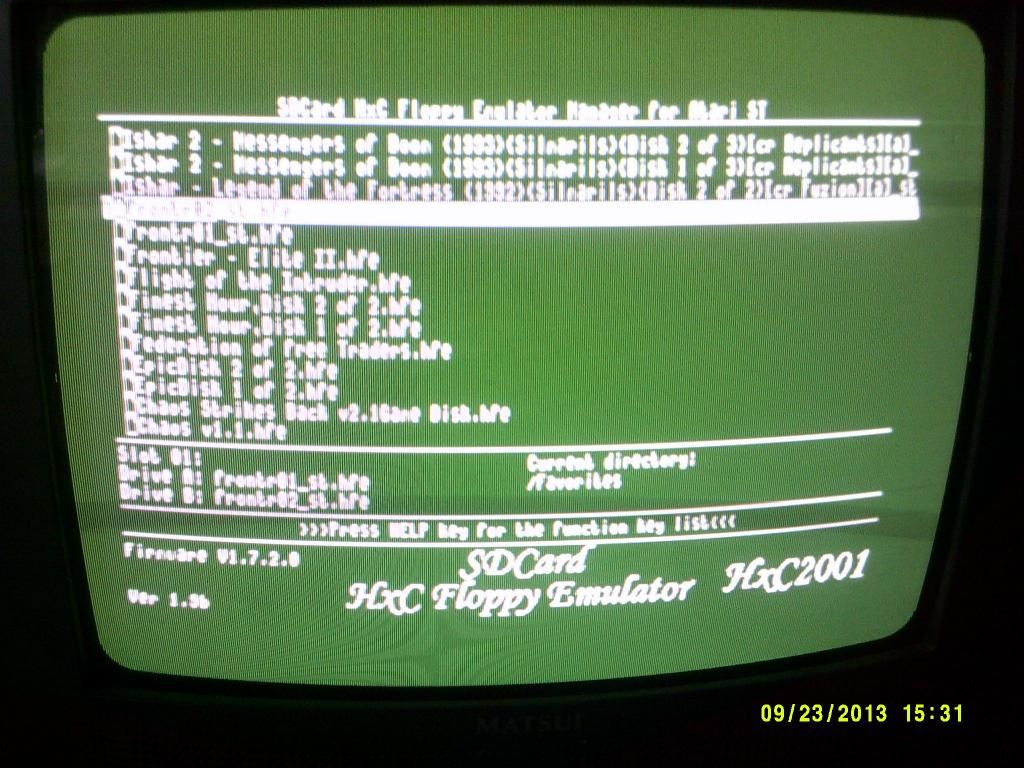
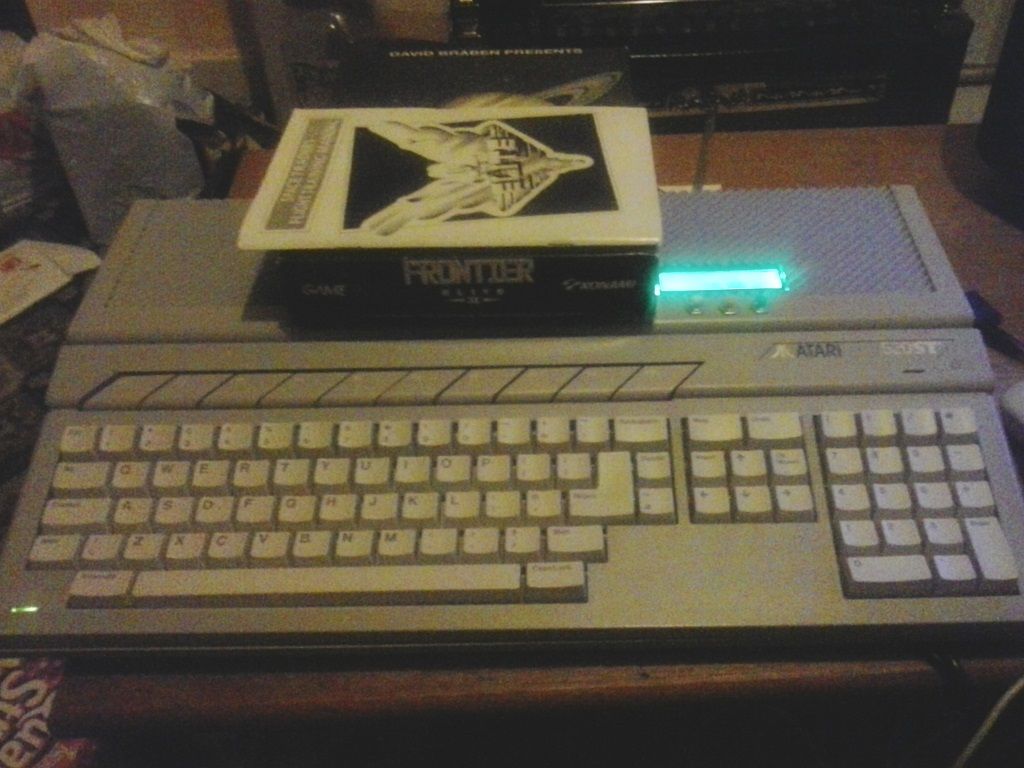

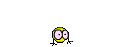
that's of course far better as any emulator nonetheless you can acces all images, that's great, geraldine.
meanwhile i created a default.config and and some batch files o start with 2 variations of cpu's and 2 variations of emulation speedfrom my point of view this should cover the most and i tested it with a couple of games.
of course i can't automate everything and unfortunately this simple vesion has some backdraws:
- you start all in a window 1280x960 (the width has priority and if it's ie a lo-res game then it will be 1280x768) ALT+ENTER switches to fullscreen
- fullscreen resolution is "original" which isn't the optimum but you can set your monitors native resolution in the "easystart.config" as fullscreen resolution
- captures will all be stored where these files are located and this will be the path where DOSbox resides (i would have liked to use %APPDATA% but dosbox uses "local/appdata" and i haven't found out how to get there)
- you have to do two things, create a shortcut to i.e. 386.bat (click and drag to desired directory, press ALT), edit the properties of the shortcut lke this
E:SpieleDOSBoxpentium.bat "E:Spielestartrek25thTREKCDst.bat"
if you can start the game without any parameters you can use "path/gamexy.exe" the directory "path" will be mounted as C:
if you need to pass arguments you have to create a .bat file in which you call the program with the arguments, the path where the gamexy.bat resides will be mounted as C:
tha means if a game requires a special directory structure like FFE you have to place the .bat i.e. for FFE to the folder which was FFE installed in, a bit complicated
for this example i installed it once to C:FIRSTENC now i have to use the same directory as C: thus the batch belongs to the virtual C: drive it was once installed in to mount the proper path as C:.
similar if you have to mount a image, you will have to create a bach where you mont that image first and start the game like this:
IMGMOUNT d E:ISOST25ACDTREKCD.bin -t cdrom >NUL
STARTREK
EXIT
there is some work left but a simple DOS game should anyway run with the default.config,
this makes it just a tiny bit easier
- it's not very flexible, you can only choose "cputype 386 or pentium_slow" and "cycles max or auto" , but i really guess this should cover the most
works also for ancient CGA games
 "")
"")
for this i ran it with "386_a.bat" which means cpu cycles are set to auto (default in easystart.conf)
else the game s to fast
**this is the link to this tiny file**
[**easystart DOSbox**]( http://spacesimcentral.com/downloads/Utilities_and_Tools/easystart%20DOSbox.7z "spacesimcentral.com/downloads/Utilities_and_Tools/easystart%20DOSbox.7z")
it contains the 4 batch programs and the easystart.config
**usage:**
it's ment to be extracted to the path where DOSBox is located
**create a shortcut in "where ever you like the game to start from" to one of the .bat files 386.bat, 386_a.bat, pentium.bat, pentium_a.bat,**
while "_a" means cpu cycles = auto (usually 3000)
edit the shortcut and add after "...DOSBoxeitherone.bat" your games path and executable inclusive suffix (e.g. game.exe or game.bat)
**the path where the executable resides will be mounted as virtual C:**
i suggest to use always quotation marks in this way you can't miss when the path has spaces (stupidly like the machine does)
if you need to mount a image to play the game, create a batch program in which you mount this image first and call the game in this batch
(by default rightclick anywhere new "editor" (text), edit and rename the file to xy.bat)
i.e:
IMGMOUNT d "pathimage.bin" -t cdrom >NUL
GAMENAME
EXIT
**the path where the batch resides will be mounted as virtual C:**
similar when you need to pass arguments to the game you have to create a batch program.
when it's needed to mount a different path as where the games executable resides create even a batch program to start the game (don't forget to "cd gamefolder")
and place this batch in the directory which should be mounted as virtual C:
example:
CD oldcrap
oldcrap /argument
EXIT
and the file would be located in the top level directory of "oldcrap" to be mounted as virtual C:
**i guess most games will run when you simply specify the path to the games executable to be executed by DOSBox (resp. the start.bat where the shortcut points to)**
it sounds a bit complicated but once tried i guess it's a lot easier as to describe it
f you need to install a game call (erm, doubleclick) one of the start batch programs
type:
MOUNT c "destination directory" (where the game will be located or its top level directory)
probably type:
IMGMOUNT d "image path" -t (floppy,hdd,cdrom)
type:
DRIVE: (i.e. c:)
cd "insatallation program directory"
install (or whatever name)
if the instalation program is in a different path as you mounted as "destination directory" you will have to mount this directory as i.e. D or any driveletter
for more information refere to "dosbox-0.74.conf" or "DOSBoxDocumentationREADME.txt"
This is great stuff Gernot! I came fairly late to the PC (2001), holding out on my Amiga for as long as I could, so this guide to DOS Box is very useful to me and the games back then were fun too without needing a super PC to run them like these days!
And yes, the Atari STe uses disk images. There is 1000s of them on that SDHC card. I did think about getting a Floppy Emulator for the Amigas too, but they can fit Hard Drives and other things already. The poor old STe couldnt, at least not easily, so it gives a great boost to its useability. 🙂
STEEM is a good ST emulator for the PC too Gernot, plays Sundog with no issues, a great game that.
Goodness I can't believe I am recommending Atari things, my Amigas will never forgive me!
you will have to excuse me geraldine the atari is a alien to me. but i will respect your recommend.
i hope i won't be emulated after all.
i wish i could post such a nice arrangement of oldtimers, but disorderly as i am it's a chaos i live in recently.
i managed to get my hands on a old tube monitor, a monster.
but it's still in a box i first have to mess up before i only can think about to use it.
but i don't have to look to far to feel to be in a museum, i just have to take a look at my machine, it's a "living museum".
in the next two years i will have to get me a new one, doesn't have to be "new" but not as old as the one i use now.
also my mothers macbook doesn't gets younger and it starts to make problems. i assume the ventilation isn't as good as it should be, at least it overheats very quick and quits the service. but to open the macbook is difficult, it's not like "let's quickly open that thing and free it from the dust" no, no. it's a science to open it. i will have to refere to the web if i plan to maintain the macbook.
also for the classic sound of a floppy drive i don't have to look to far, still everytime when i boot my old trustworthy machine it asks for a floppy with a "ssst crk" before it starts to look for another sort of drive. i guess most haven't heard that since long.
though i still have a floppy in my machine for what purpose ever, just to have one.
i downloaded me once a driver / tool which should allow to control the pc floppy by a software, which would mean in other terms it could read then a amiga floppy and a emulator could execute the program on the floppy, but i didn't managed it to get it working respectively to have the driver is i guess only half of the job, you still would need a software to control the floppy.
it's interesting what people do to enhance their old consoles or computers, flash drives like yours or eproms to to connect to a console.
but no critics, i like that, it's a task of its own.
in fact the eprom for the intellivision well that would be something even i would invest a little money in.
but (i don't know it's two years ago) recently he don't produces this thing anymore, and "he" is only one interested crack not a industry. the other possibility is to connect a drive to the slot but even this device is "sold out".
"JZ" developed and distributed a inty in a box but even this device...
argh what a shit. besides JZ's inty is just his emulator and not the real thing.
it's just that you own then legally the rom images.
apart of that he's a great assembler coder and his games are really cool (frosty).
they are such popular that you have to hurry if you like to get a copy if he releases one.
and how proud these freaks are if they own a copy of them.
for certain they even dont't mind how good they really are, it's just to have them on a cartridge and not as image.
respect, if you guess how careless some other are and that they think "it's just a piece of code".
they are really "just" a piece of code maybe only 8kb!!!
but every bit is weight up with gold.
some ## DOSBox extras for macbook users
at least for the one i use from time to time.
i'm sitting on this macbok now and took a look at what works on it because i now it doesn't likes every screenmode and/or scaler
that's i assume because of the graphics card of such a macbook, at least i can remember many years ago i had similar problems on a pc.
however
`[sdl]
fullscreen= false
fulldouble= false
fullresolution= 1440x900
windowresolution= 1280x800
output= opengl
autolock= true
sensitivity= 100
waitonerror= true
priority= higher,normal
mapperfile=
usescancodes= true`
the interesting thing here is that i have to use the fullresolution of my screen, else it didn't fills the screen
the windowresolution just has to fit to your workspace.
the output is preferably opengl, ddraw can crash the operating system when you switch to fullscreen.
`[render]
frameskip= 0
aspect= false
scaler= advmame3x`
scaler doesn't work all successful, hq2x and 3x refuse to scale the screen, all other i tested quickly seem to work proper.
supereagle is really supereagle on the macbook, it hurts my eyes.
depending on the selected windowresolution the scaler might work or not in windowed mode.
it's on the macbook important that i use a multiple of the original resolution of the game.
for a proper fullscreen mode is like i said the native resolution of the screen needed.
nonetheless maybe you end up with a unscaled and yellowish screen, try another scaler or none
or check if the windows size is really a multiple of the games res. (make a screenshot from within dosbox)
but without scaler the screen is very blurred in fullscreen and windowed mode.
don't use a "forced" scaler, the window is either scaled two times, the windowres plus the scaler size 2x or 3x
or it doesn't works and you have again this yellowish screen as result.
**these are the specialities i have to respect on the macbook when i use dosbox**
the shit is that you have to use the native res for a proper fullscreen
and that a window must be the multiple of the games res
though you have no chance except to use a seperate config for each game
more or less
but instead 4 it will be twelve, for each common screenmode/size/res one and another in "throttle mode".
and no getting around to enter your screens native res. in the default config you use.
i you like to start it on the macbook in a elegant way
ok... hmpf
instead to use these painful unix commands to magically turn a textfile into something you can execute like a .bat under in dos/windows
i recommend to use a hex editor to create batch programs, they will be executable by doubleclicking and you have nothing to know about this magical stuff which turns a simple batch to a batch.
it's very useful if you like to start a dosbox game on a macbook, no it's not useful it's a must.
you can't create simply a shortcut and enter the to use config in it to start a specific game.
and if you don't like to type in each time you like to play the commands to start it you need a batch proggy.
it's no big thing usually but you won't find a editor on the mac who outputs something executable, except maybe the script editor but it won't save such a text batch as executable, mean proggy that it is.
thus i found out and even took a short refere to the web, it's from my pov the best to use a hex editor, it's a bit uncommon to write a batch program but the result counts and this is a executable for whichs i can use even such a nice icon as under windows if i like.
the one i use on the macbook for such is simply named [hexedit]( https://sourceforge.net/projects/hexedit/ "hexedit")
such a start batch will look like this (i guess im posted already one but nonetheless):
`open -a dosbox.app --args -conf users/mecy/applications/Space1889/1889.conf`
while in your case "mecy" is the users name and assumed you installed (copied in this case) the game in applications.
and this will be the one to click on;
 /EPKA2LQFGAwgBygH/vm8No0iDgg23dbHotZEdR9BWKEB_8hBVXpfb3HWzUEU?size=1600x1200&size_mode=3 "")
/EPKA2LQFGAwgBygH/vm8No0iDgg23dbHotZEdR9BWKEB_8hBVXpfb3HWzUEU?size=1600x1200&size_mode=3 "")
a great and easy to use tool to create osx .icns is [fasticns]( http://projects.digitalwaters.net/fasticns.html "fasticns"), drop a picture on a box - assign it to a app, proggy, alias or directory by even dropping it on the box, for once exactly as the name promises, fast.
if you don't like to restart the machine to see the newly assigned icon, simply clone the file, it will appear then on the clone, delete the old and rename the copy.
no... don't copy the whole app - just the batch 😉
Lost in migration, awakening from hibernation... it's...
theAntiBob
I'm back and as retro as ever!
a bit more "on the grid" these days, I'm still "off the charts" when it comes to retroSciFi
Mostly teaching my cadets to fly 6doF in dxx-rebirth but I've made it through hyperspace and have all of my data at my disposal.
Thank you for your patience
Welcome back AntiBob.
Hey AntiBob, welcome back... Since you were the post starter... I see that the site conversion has some issues with some of the user names. What I will try to do this weekend if I remember is alter the DB slightly to make all your past posts be linked to this new user. (If I forget remind me :))
I think games go retro for me because I rarely have time to play games so by the time I get to them they are many years old. But I have played a few games on DosBox without issue




