Edit: I've ported this to a blender addon. See below:
Updated it to be able to export ship.json files. It will write the file next to the .blend file, and with the same name.
You can find it in the Scene tab of the Properties window (so it's independent of selection).
It calculates ship acceleration on all directions, based on mass and thrusts, and it displays them both for full load and empty. Same goes for exhaust deltaV, where it shows an additional theoretical max one, assuming you load up full with propellant and refuel mid-flight.
All thrusts are entered in kN, to make it easier to adjust them, but the exporter will multiply them with 1000, so the .json will have the correct N value the game expects. Same goes for exhaust Velocity, it's in km/s.
All current equipment mount can be set up, and the default values are the same as in Pioneer. Most of the equipment entries will not be written to the .json if they are at their default, to make the file smaller and more clear.
The order of entries might be different from what you can see for current ships, to make it a bit more structured, readable.
This is a great start 😀
I think if we could have some reference profiles for fighter/trader/hauler/etc types ships, so you could just click a button put in some known good defaults, then it'd help people get start with their own.
I've turned this into a blender addon so it's a bit more useful and usable. You just need to install it, and it will be in the scene tab of the Properties window (so you don't need anything to be selected).
You can download it here: https://dl.dropboxusercontent.com/u/456051/pioneer/ShipPlanner.py
A bit older screenshot of it:
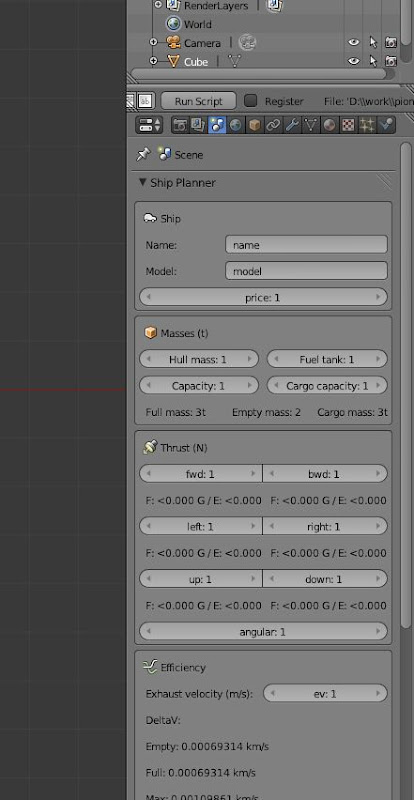
It uses kN's instead of newtons for thruster power, so it's easier to input them, so multiply those with 1000 (add 3 zeros to the end, or add 3 to the number after the "e": 1e4 -> 1e7) when copying it to the ship's lua. (The screenshot is older, that's why it says N, the new one says kN properly.)
The plan is to make it output a full shipdef.lua to the text editor or to an external file, so we don't have to bother with copying/writing stuff there manually. Until then, I hope you still find it useful.

-- Copyright © 2008-2014 Pioneer Developers. See AUTHORS.txt for details
-- Licensed under the terms of CC-BY-SA 3.0. See licenses/CC-BY-SA-3.0.txt
-- Generated with Pioneer Ship Planner Blender Addon
define_ship {
name = 'Amphiesma',
ship_class = 'medium_courier',
manufacturer = 'opli',
model = 'amphiesma',
price = 168000,
forward_thrust = 4000000,
reverse_thrust = 1000000,
up_thrust = 1000000,
down_thrust = 500000,
left_thrust = 500000,
righ_thrust = 500000,
angular_thrust = 4000000,
hull_mass = 18,
fuel_tank_mass = 24,
capacity = 38,
max_cargo = 38,
min_crew = 1,
max_crew = 2,
hyperdrive_class = 1,
max_engine = 4,
effective_exhaust_velocity = 22000000,
max_laser = 1,
max_missile = 4,
}
Another update for this, making it capable of exporting ship.json files.


