Hello All!
few things...
- Is there a mod file of all the a24 compatible ships/buildings or do I have to download them individually? (This is only because I'm lazy)
- Yes New UI! Looks great.
- Happy hols!
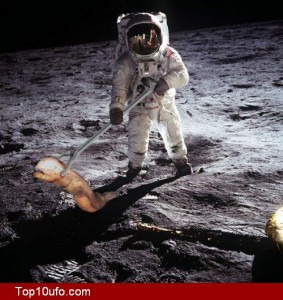
Hi Spazeman,
1) There is for the ships that replace the original ships http://spacesimcentral.com/forum/files/file/881-alpha-24-basic-ships/ but not for the other ships.
be careful though, there are a quite a few issues with these ship mods (the variants of gernot's models anyway). I hacked at these to get them to be a24 compatible but there elements of the ships that do not work the way gernot intended due to my inexperience with lua and the file structure. I am working on correcting these models now to make them truly mod compatible but this will take time.
As for the buildings/stations I'm not going to upload them untill marcel/walterar are happy with the versions they are working on.
I could not include all the models in one file as i was approaching the file size limit plus people might not want to download each one. So stop being lazy <img src="' http://spacesimcentral.com/forum/public/style_emoticons//icon_razz.gi f"' class='bbc_emoticon' alt=':P' />
2) I wish that was the new interface, but I am told it is a concept as the final design has not been decided <img src="' http://spacesimcentral.com/forum/public/style_emoticons//sad.gi f"' class='bbc_emoticon' alt=':(' />
That's just what I wanted! Thanks!
*edit* oh bollocks no it's not! Thanks anyway though, at least they're easy to find. I'll stop being lazy!
I'm reluctant to post this because it seems the answer should be here somewhere but I've searched and can't find it.
Some combat questions from a newb
When you lock on to a target (T) and the cursor changes to red, what does the line that radiates from the reticule outward indicate (with a speed number of "X"m/s) ? (I assumed it was a directional tracking line or vector direction or ??)
I've tried to jump on a target after it leaves a space port and I can never catch it; even if I have a faster vehicle. For example I've tried catching an Asp Explorer with a Wave Heavy Hypersonic Fighter which has better acceleration numbers. I can never seem to catch up to anything with anything with either the use of manual flight or comp controlled speed. Is there a turbo key somewhere I'm unaware of? (I've tried this with several combinations of ships with mine always faster (vipers, constrictors, eagles))
When I target lock on a ship, and I have both Smart and Guided missiles they never get close (well once out of 100 did but it did not hurt it much). Is there some other key to hit to get a missile to lock on? Also, I've launched missiles several times after accelerating past several Km/s only to have my ship hit the missile causing hull damage (I assume that's what happened) and many times it appears the missile is much slower than my ship and it falls behind and never gets close.
How do you cancel a target lock on a base or planet? I can target lock onto an enemy ship but my speed relative to "x" always is referenced to a space port or planet I had previously locked on before I got a lock on a target.
I've tried searching on "target" "missie" and several other words but got no good answers
My battles don't follow this video (from another thread). My opponents turn tail and run and I can't catch them.
Sorry for the redundant question if they've already been asked.
Greetings....
First I'd like to say thanks for such a cool game and the support community along with it. I've recently installed and played alpha23 with no problems.
Last week decided to get alpha24 and have been experiencing some problems on both my machines trying to play it.
Specifically, the game will just abruptly quit putting me back to the desktop ( winxp ) with Pioneer closed. I can't really put my finger on what I was doing at the time except to note that I'd be traveling within the SOL system trying to go from station to station from Earth out to Pluto. Time compression was on each time. Once was exiting a station and sometimes it happens with rear view on while leaving a planetary orbit / area. This last time I did get an error when it abruptly quit back to the desktop and I did a screen capture. The machine I'm using is an HP Pavilion DV9010us with AMD Turion dual core X64 and 2gb sys ram Nvidia Go6150 graphics. Running in 1024x768 with graphics turned on high, no music, other sounds at 50%.
The other machine is a older dell optiplex gx260 running a straight P4 at 2.4 ghz with 1 gb ddr sys ram and a nvidia 6200 agp card with 256 mb ddr ram on it at 800x600 with all graphics turned down 1 notch from full. I had no issues running the previous alpha and am learning to save often as i get frustrated after this happens and I get to start over <img src="' http://spacesimcentral.com/forum/public/style_emoticons//wink3.gi f"' class='bbc_emoticon' alt=';)' />
Thanks again for any help.
jt
p.s. tried to upload pic - unsuccessful so here's the error details below
Assertion failed!
program: C:pioneer-alpha24-win32pioneer.exe
file: Geosphere.h
Line: 29
expression: h>=0.0
For information on how your program can cause an assertion failure, see the visual C++ documentation on asserts
(press retry to debug the application - JIT must be enabled)
Its a "lead" indicator. It shows the velocity (direction and speed) the target is moving in. If you want to hit, aim in front of the lead indicator.
The key is to get in front of it. There's no "turbo" or anything like that; it wouldn't make any sense. There's no speed "limit", just differences in acceleration.
Note that this is manual flight. The autopilot is currently incapable of intercepting another ship.
Missiles usually hit, but their flight model is fairly broken at the moment. You can see the tumble around all over the place. Running into them can be a problem, but should be fine if you don't get too close.
For combat practice you might like to use the debug start point.
You have two targets - navigation (green) and combat (red). They operate independently of each other. Under normal circumstances your velocity is always shown relative to the nearest major body, regardless of what you have targetted. If you hold Ctrl while targetting, then the thing you targetted will be used as the reference point instead.
There's a known crash bug in alpha 24, which isn't quite what you describe but if you're seeing a lot of crashes it might be it. Basically you can expect the game to crash if you spend a lot of time on high time-accel in a populated system. Its been fixed in the latest dev build.
As for your crash text, thats some sort of terrain glitch. If you see it happen again please open an issue with the text of the error, the name of the system you were in, the name of the planet you were near and the contents of stdout.txt and stderr.txt (you can find these files in My DocumentsPioneer). That should give us enough information to debug the problem.
Duplicate post. Flaky network here <img src="' http://spacesimcentral.com/forum/public/style_emoticons//sad.gi f"' class='bbc_emoticon' alt=':(' />
Thanks Robn. Much appreciated.
I'll try to grab that latest dev build referenced.
jt
Okay, another question if you please <img src="' http://spacesimcentral.com/forum/public/style_emoticons//gamer1.gi f"' class='bbc_emoticon' alt='' />
Is it possible to edit something somewhere in lua within Pioneer
to make the game autosave ever so often, overwriting the same filename ?
( so as not to have many save games )
thanks,
jt
Thanks from me too. I appreciate the insight. This is such a wonderful sim and its great to see how it is supported by its users.
@dymensia3d, I don't know how to do what you want, but you can manually click on a saved game and it will appear in the box. You can then save and overwrite it.
to make the game autosave ever so often, overwriting the same filename ?
Ctrl-F9 will save the game to "_autosave". No way to trigger it automatically (yet).
Thanks Robn and Marcel <img src="' http://spacesimcentral.com/forum/public/style_emoticons//icon_e_smile.gi f"' class='bbc_emoticon' alt=':)' />
I did download / install the latest win32 build and so far it's run perfectly <img src="' http://spacesimcentral.com/forum/public/style_emoticons//icon_e_smile.gi f"' class='bbc_emoticon' alt=':)' /> no crashes.
I've so far made my way from earth out to Clark's station with alot of manual practicing at the stations in between.
Big fun with a hint of stress trying to get close and line up with stations and parked spaceships just to watch.
It has such a real feeling engaging all the small thrusters rotating and sliding to get close to something. Right now out at Clark's
I'm parked in orbit of that planet waiting for the sunrise but it seems my orbit is on the dark side. Used autopilot to get the orbit.
Guess I'll have to try to cruise on to the other side to see sunrise <img src="' http://spacesimcentral.com/forum/public/style_emoticons//icon_e_smile.gi f"' class='bbc_emoticon' alt=':)' />
I have been saving at each destination and definitely will try the Ctrl-F9 this evening after work.
Is there a geosynchronous orbit where the ship can move with the planet orbit to experience sunrise / sunset. It seems the autopilot
orbit is stationary. Bet that's hard to do manually <img src="' http://spacesimcentral.com/forum/public/style_emoticons//icon_e_smile.gi f"' class='bbc_emoticon' alt=':)' />
Thanks again for a great sim !
jt
Robn....
Since Lua is a scripting language, it should be possible to make a script to do an autosave at user specified intervals of real game time.
( I hope this might be true ) ( I also hope to dig into Lua at some point in the forseeable future )
Thanks,
jt
Right now game load/save functionality is not exposed to Lua, so while you can certainly make a script fire every X there's no way for it to trigger a save.
Please create a feature request on the issue tracker.
i want to go back into the game, so i saw the last episoed of the only youtube lets play and he clicked ctrl manual control and he did something cool, for some reason it doesnt listed in the manual of the game so i wounderd if someone can give me a list of all special controls?
Hi,
Complete noob question, but in the Data files, where the faces are (facegen, head_0_1.png etc.), are these non-playable character faces? I want to put my own face in the game, as the pilot of my ship. Do you ever see or get to choose your own face in the game?
Thanks
They're used in the station menus. Faces are constructed by randomly selecting different features and assembling them.
oh and what is the diffrence between the normal download to the dev build? and can some one answer my question?
Alpha releases are done once a month (every second Friday) and have usually had a little bit of testing. Dev builds are done every day or two (as new code appears in the repository) and are untested bleeding-edge stuff.
There is a Character object in the game that is intended to represent the player. It has a random face and a random gender, but is named Peter Jameson. Currently, none of the scripts in the game reference the player character at all.
Its job is chiefly that of holding your character's stats. It's unused at the moment.
Cheers. Maybe in a future update, we could have a bio with photo!
Alpha releases are done once a month (every second Friday) and have usually had a little bit of testing. Dev builds are done every day or two (as new code appears in the repository) and are untested bleeding-edge stuff.
Alpha releases are done once a month (every second Friday) and have usually had a little bit of testing. Dev builds are done every day or two (as new code appears in the repository) and are untested bleeding-edge stuff.
so dev build is buggy, but has something new? should i download the dev build? and [background=rgb(33, 47, 58)]someone can give me a list of all special controls?[/background]
It isn't intentionally buggy. All code is reviewed before even making it to the nightly builds.


