Hi,
Those last days, adding some shaders for Rayleigh and Mie atmospheric scattering. As do all those interested about this topic, I based my work on related awesome Sam O'Neil's work
Adapt S.O'Neil shaders to my framework was not so easy; I got scared and I thought I would never make it, all this because of some stupid pitfalls I finally resolved, and now I'm happy with the result, even if the FPS took a hit once again 🙁
Views from space :
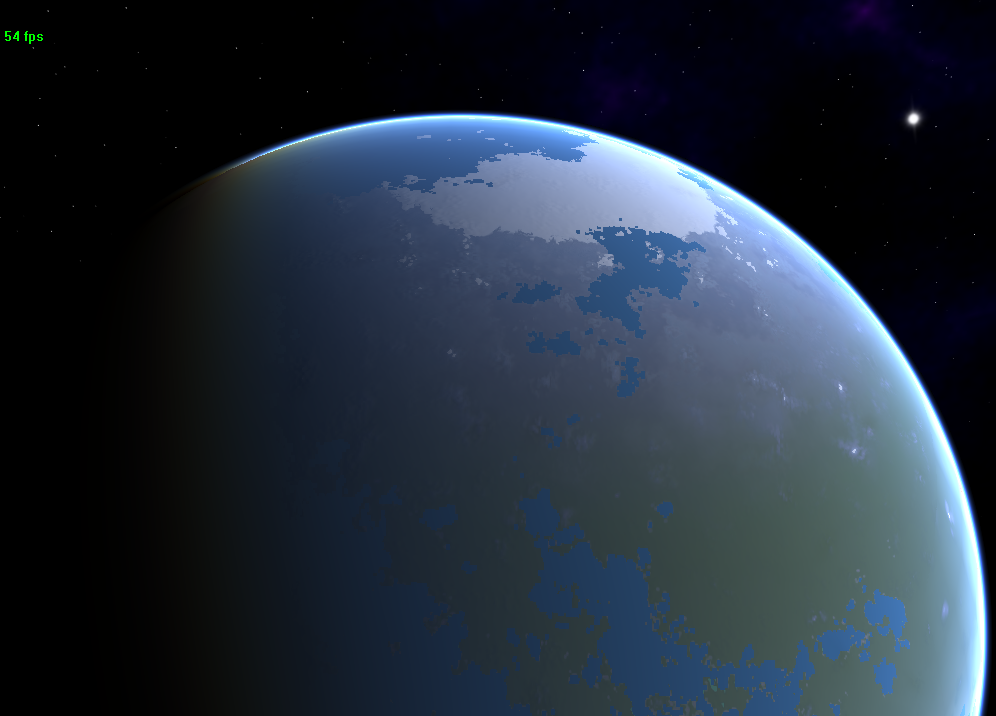
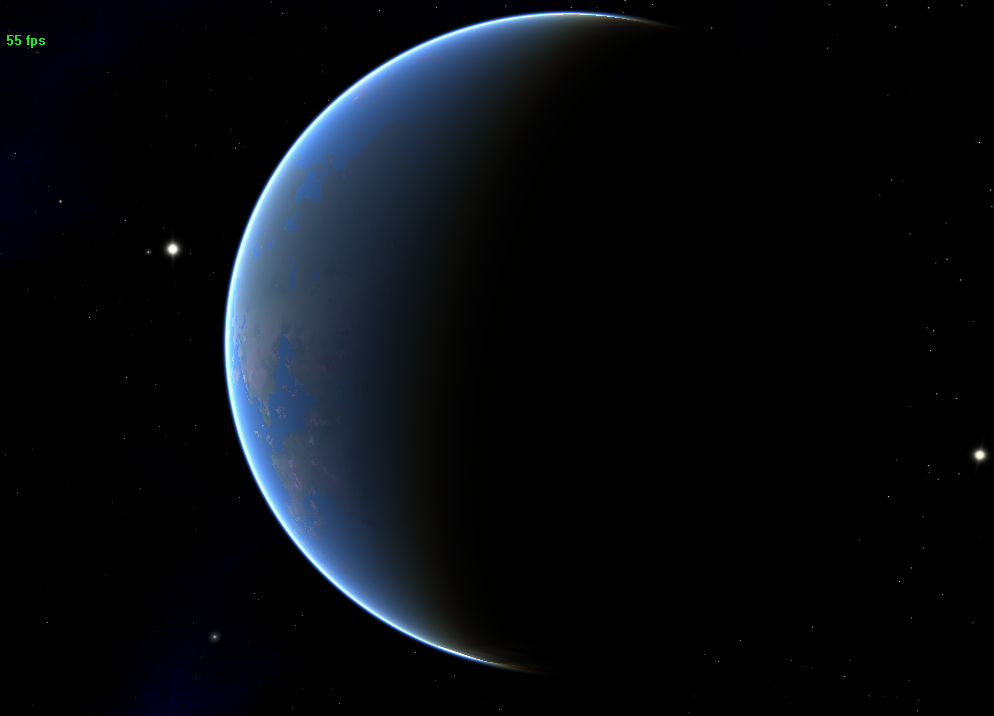
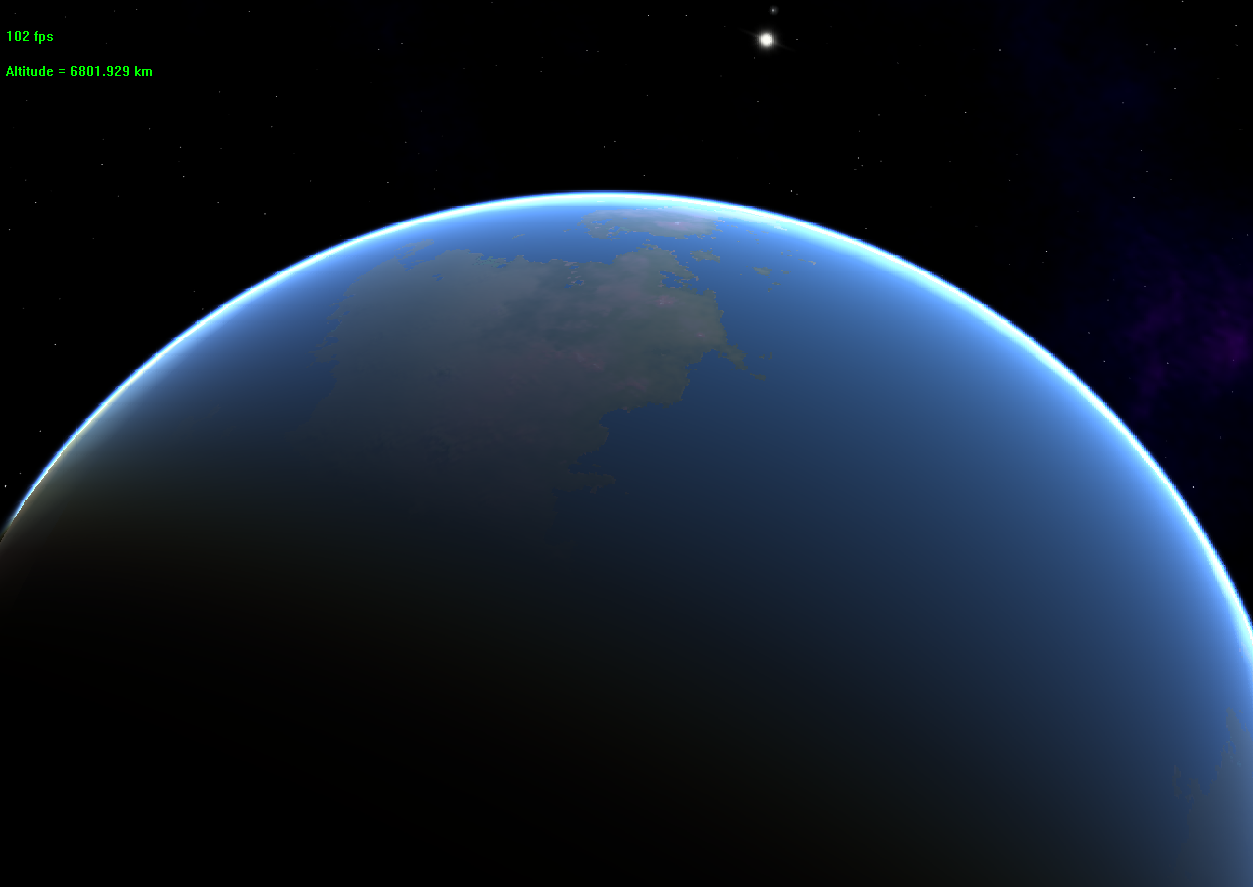
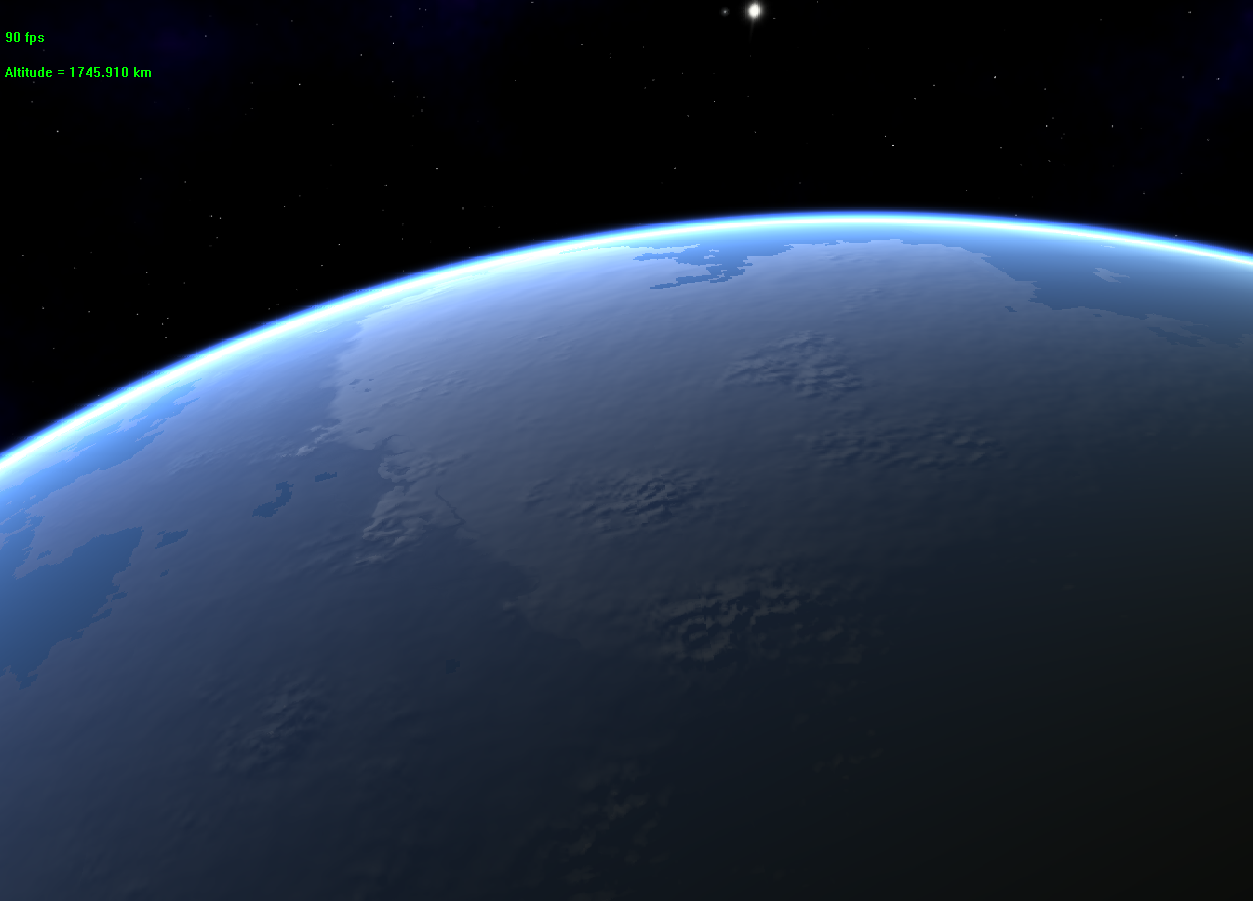
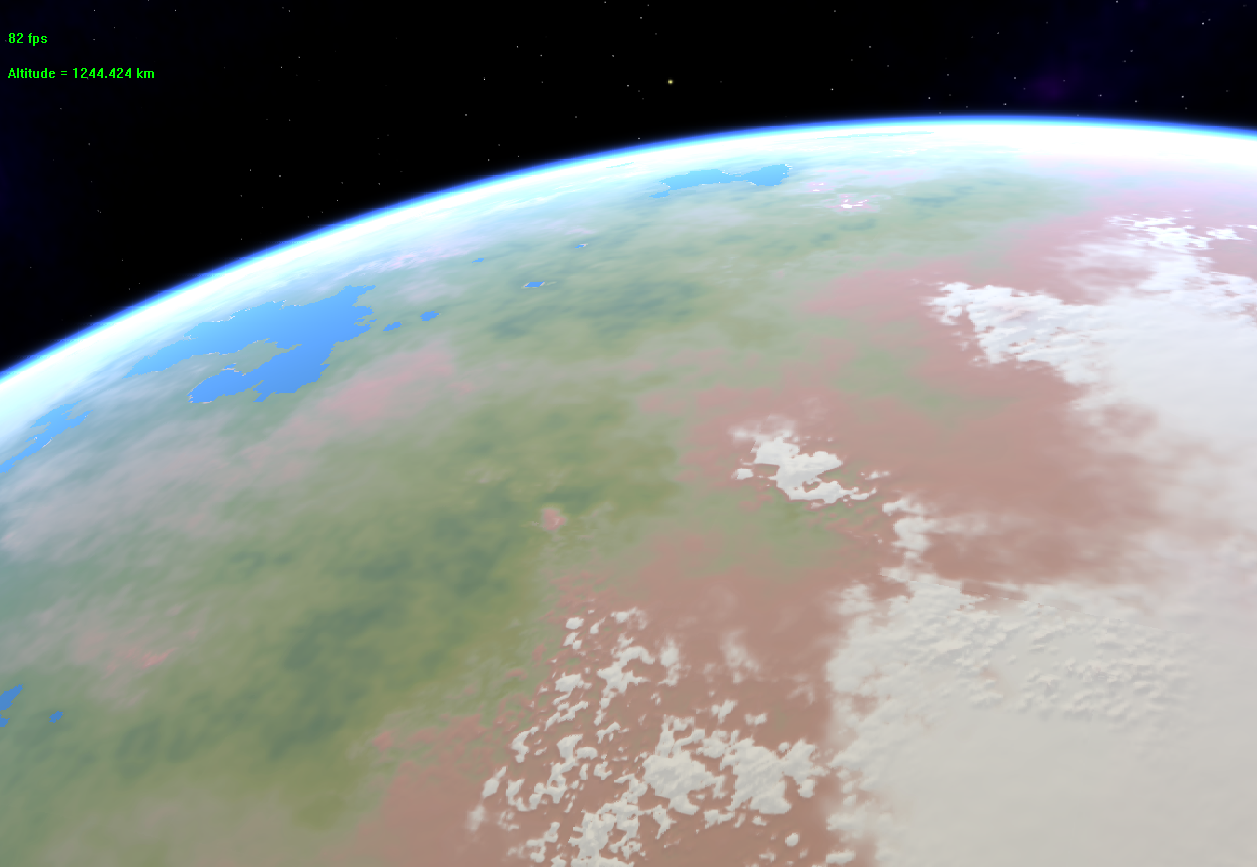
Views from surface:
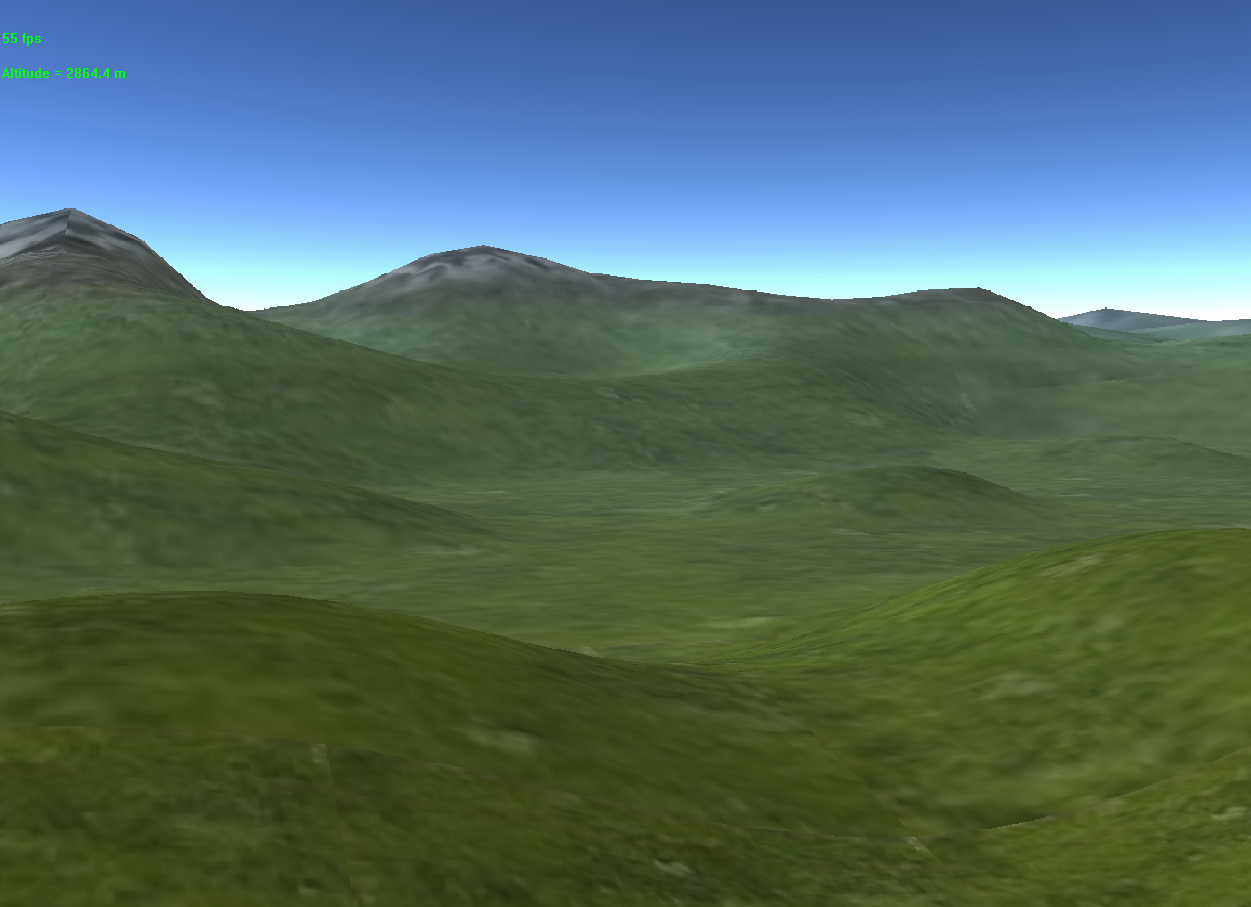
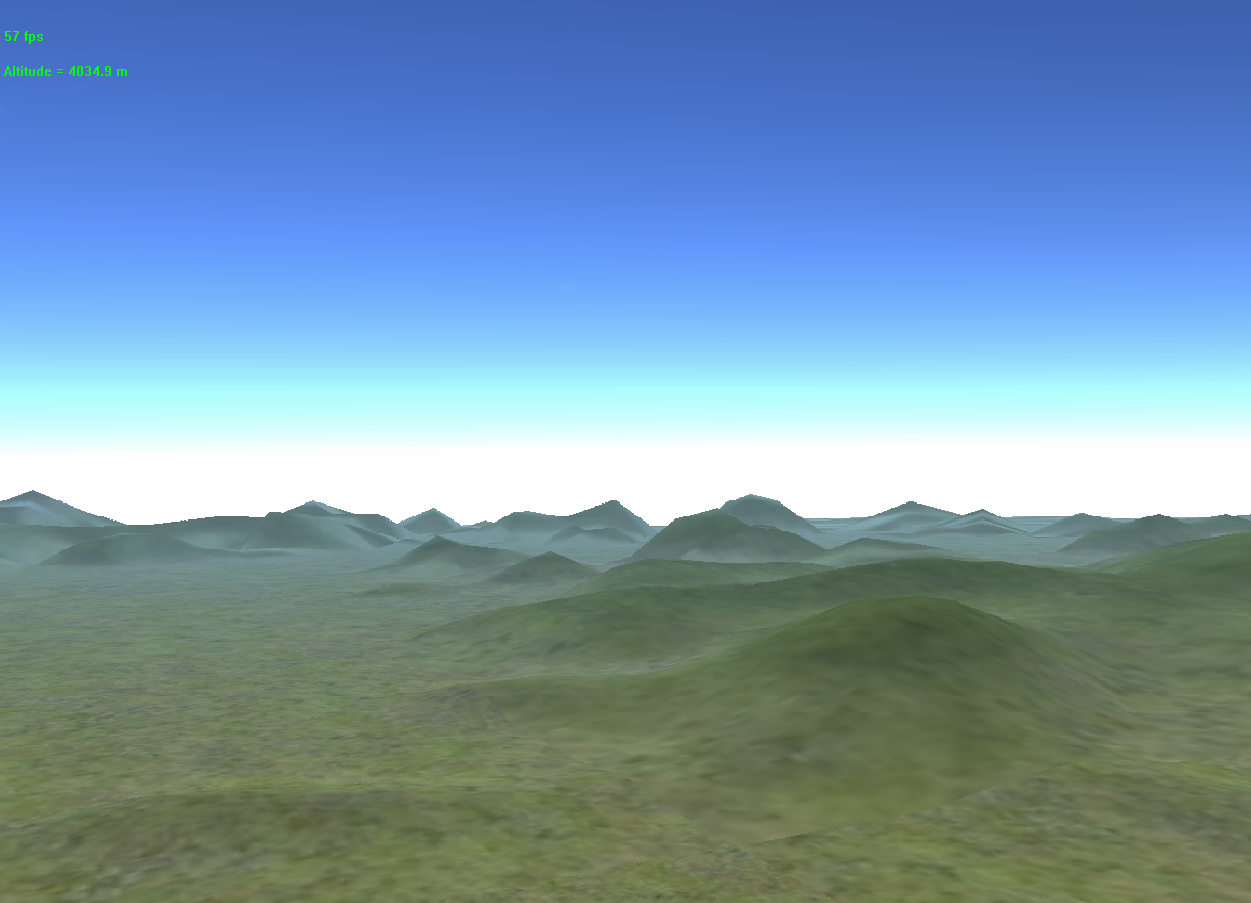
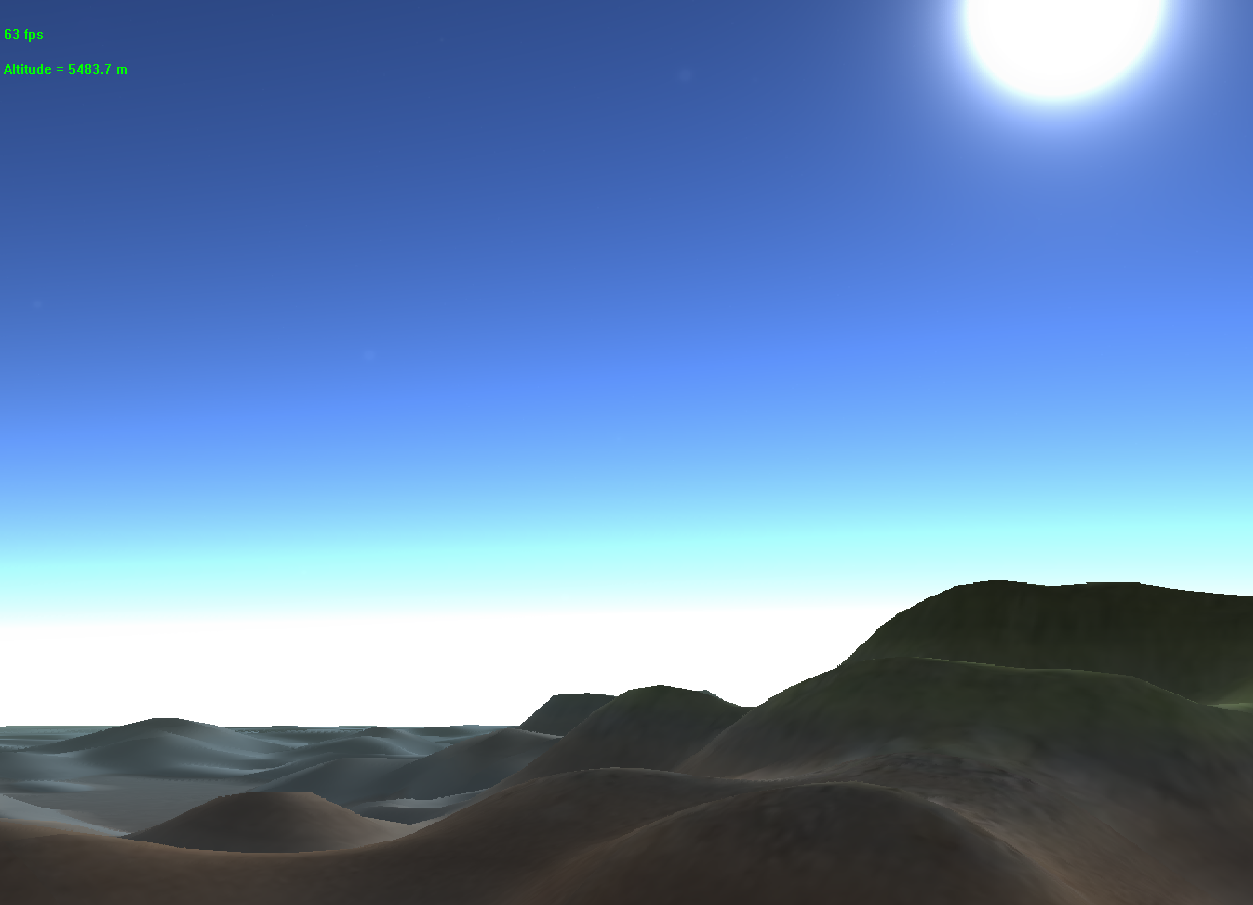
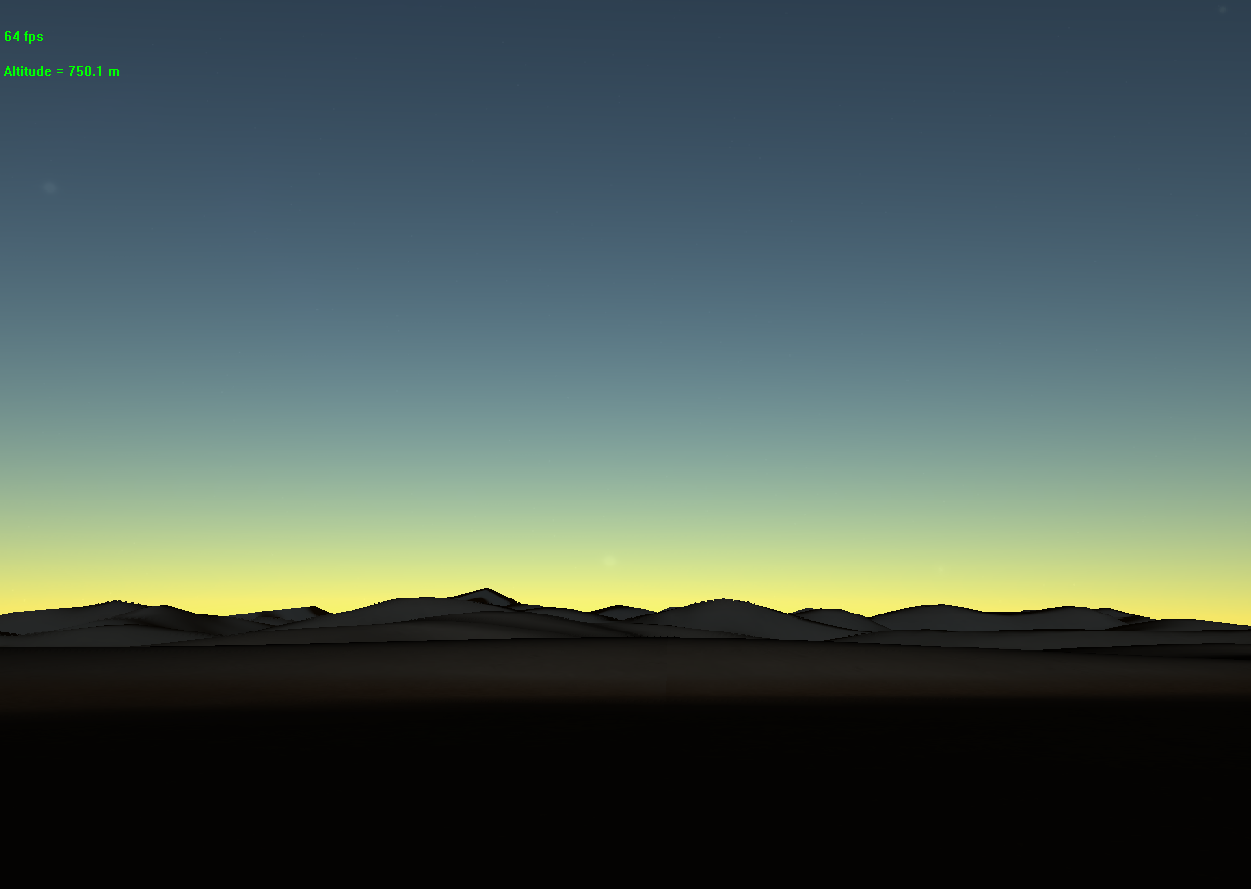
That's looking awesome 😎
I like the clouds especially.
Planetside: roundish mountains are very old, young mountains should have sharp edges as stones on the ground, but I guess this goes at the limit of PC ressources...
Greets,
XenonS
young mountains should have sharp edges as stones on the ground, but I guess this goes at the limit of PC ressources...
Yeah I'd like to get more sharp edges, my mountains are a bit to smooth; I struggle to set fractal functions to do this.
One possible solution should be ridged noise : http://www.decarpentier.nl/scape-procedural-basics
Nev.
Sky dome rendering from planet's surface is much better with simple HDR Formula :
color_hdr = 1.0 - exp( -k * color );
with k = 0.91 for my personal case
this avoids the huge white saturation stripe at horizon
What I cannot figure out is why S O'Neil wants the result of it to be stored in a separate float buffer, as it works fine directly implemented in the pixel shader ???
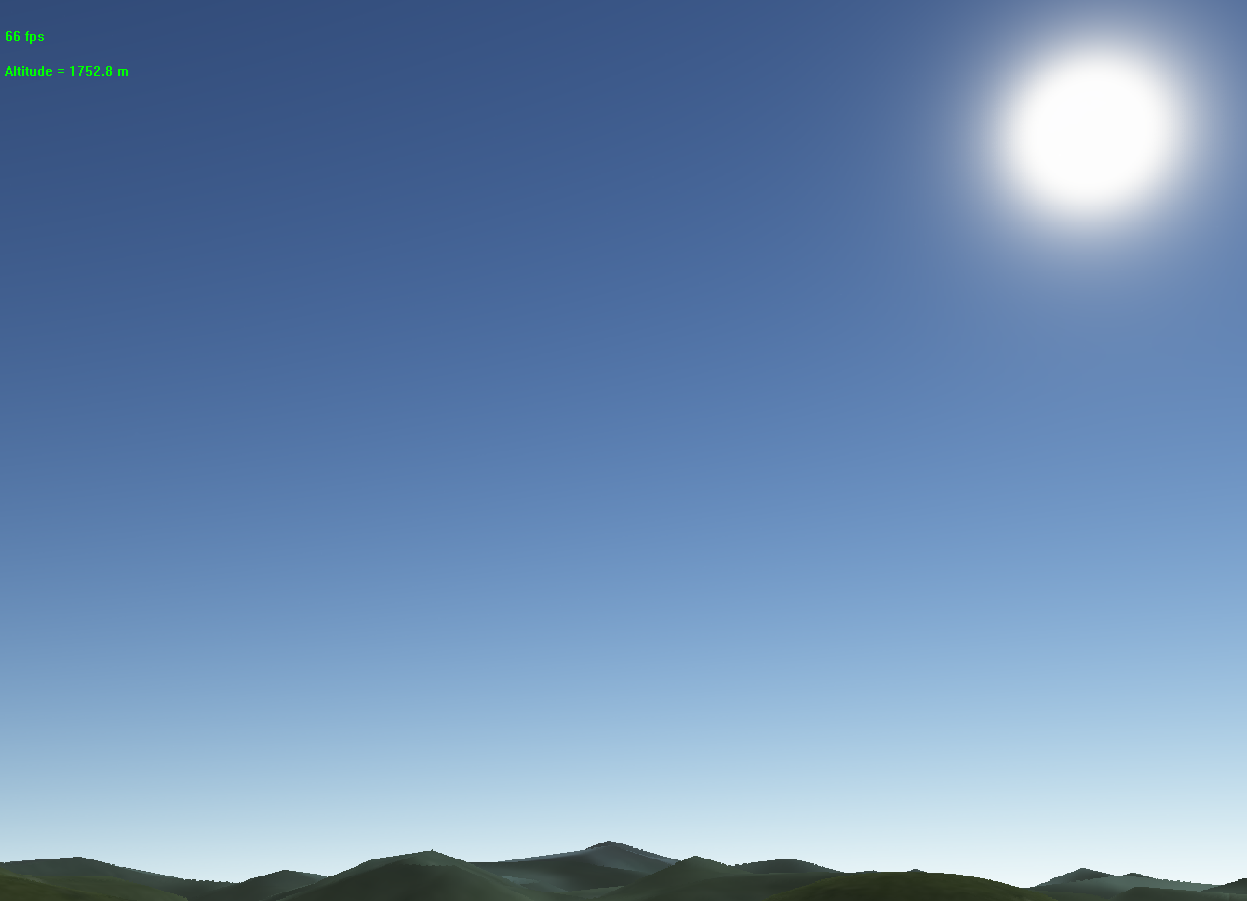
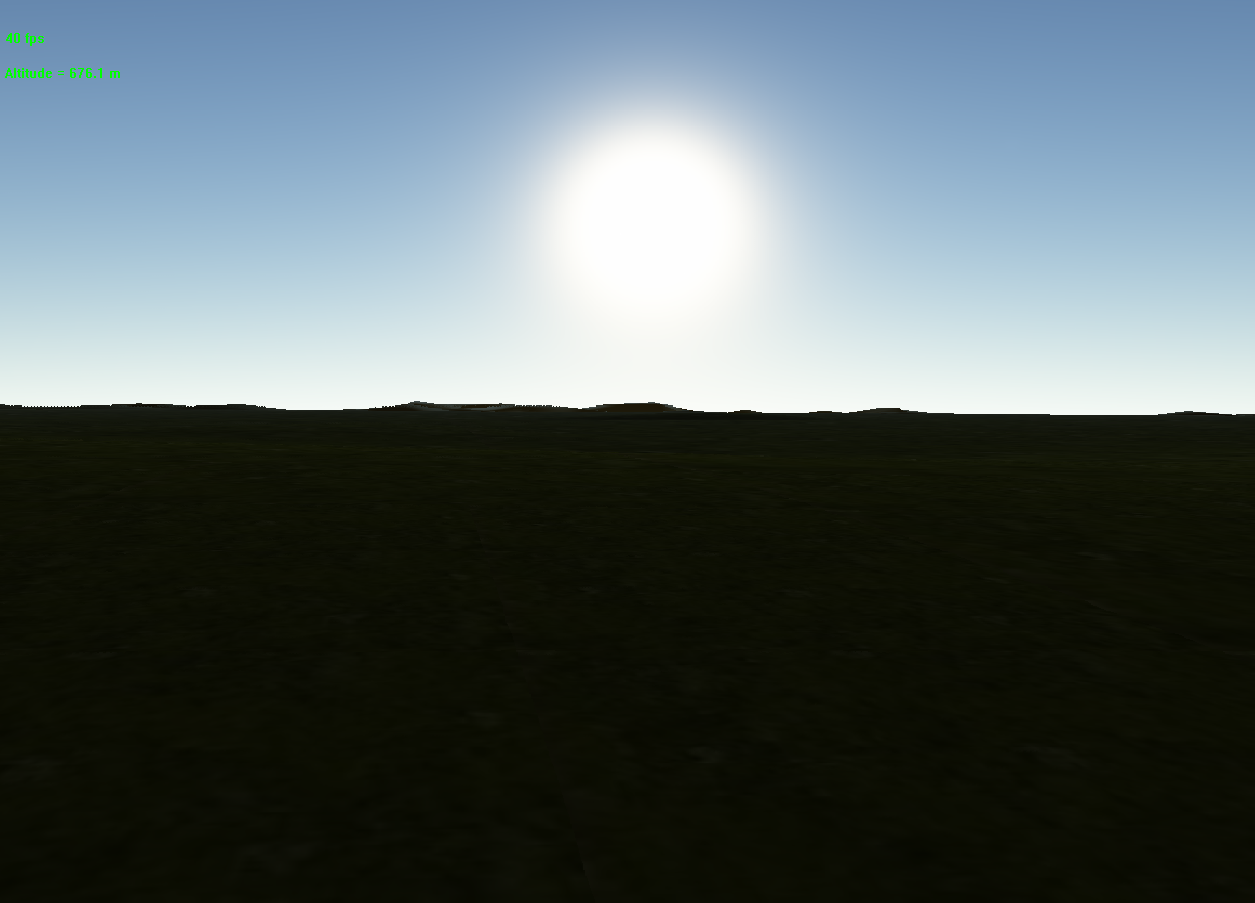
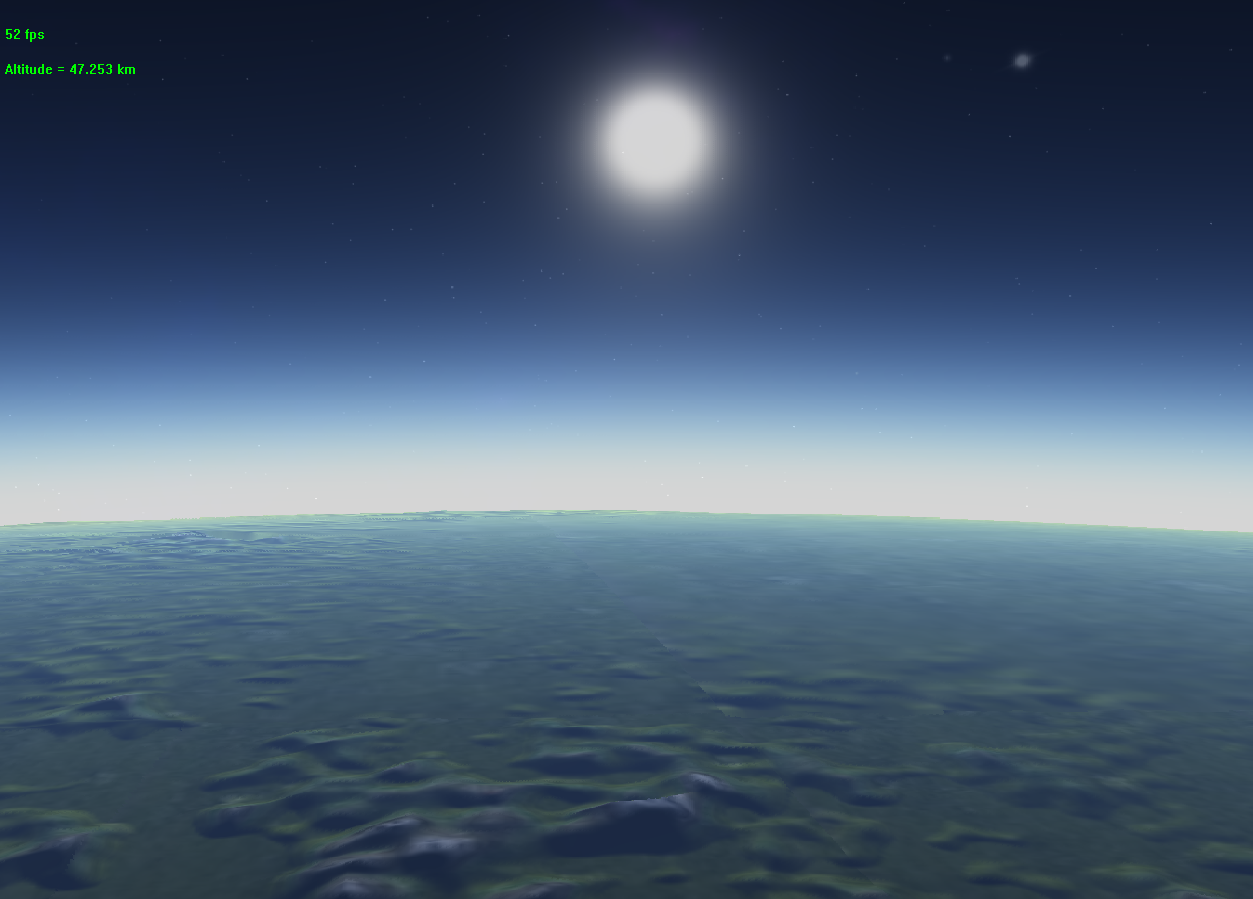
50-60 FPS is very good, you are on a good way
(But that's all I can comment, else I am a total noob in this area, I can only admire...)
XenonS
Remember that a lot of the Seam O'Neil stuff was very early days of shaders. Including those GPU gems ones.
So many decisions about where stuff could be stored was based on the limitations back then, a lot of those have no gone away and you can be much more flexible about it all.
Also, nice work.
Leaps and bounds over your last engine post, great work on tweaking the engine to get it to this point Nevil.
Leaps and bounds over your last engine post, great work on tweaking the engine to get it to this point Nevil.
Thanks and yes this is funy to see this thing growing and progressing, even if significants issues and default remain
Remember that a lot of the Seam O'Neil stuff was very early days of shaders. Including those GPU gems ones.
So many decisions about where stuff could be stored was based on the limitations back then, a lot of those have no gone away and you can be much more flexible about it all.
You're certainly right.
Confused because I should have realize it by myself
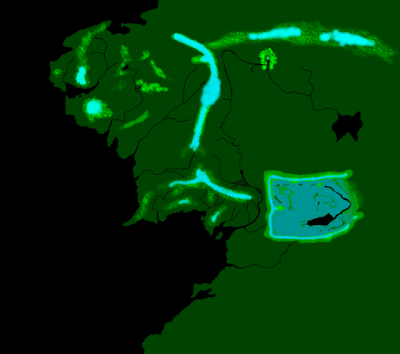
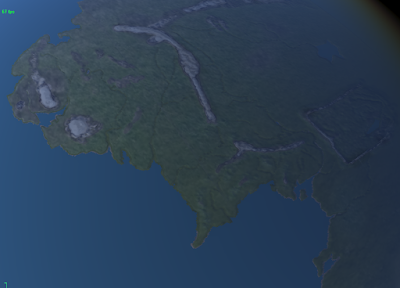
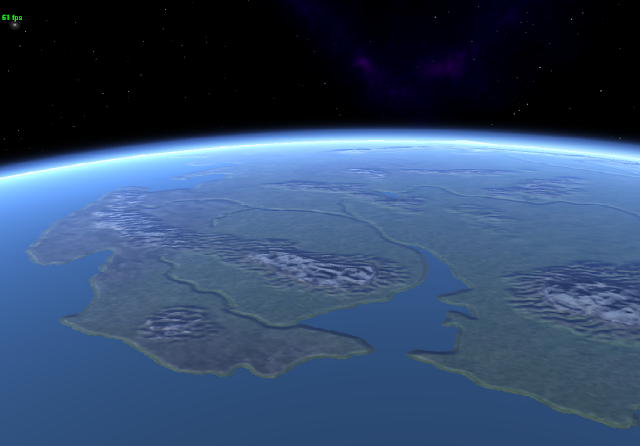
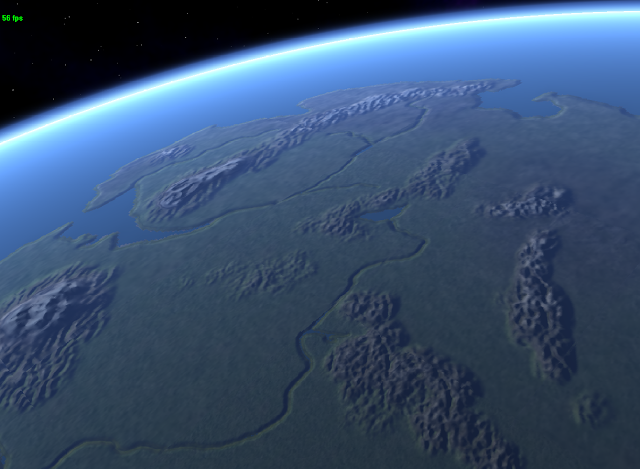
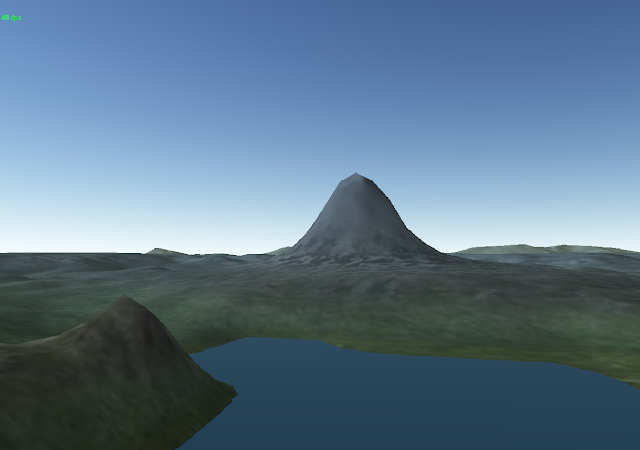
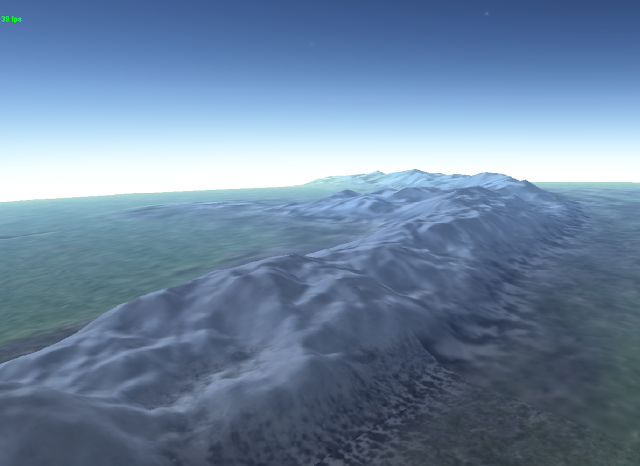
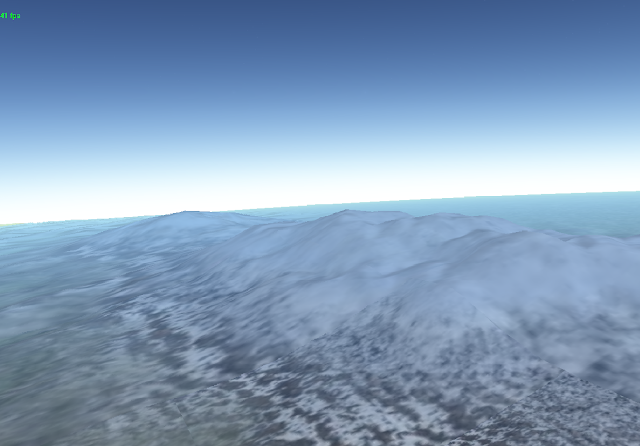
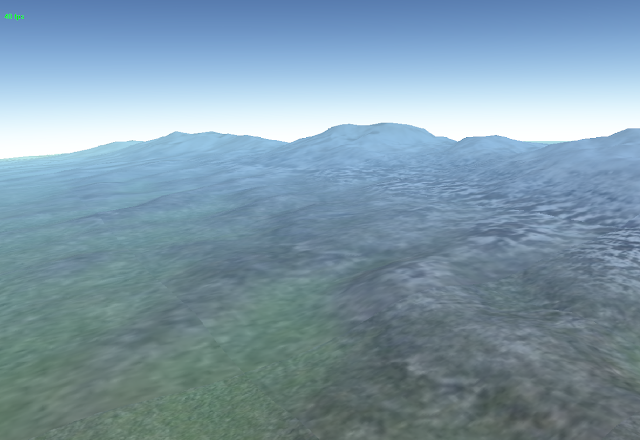
Only one word for this Nevil, beautiful, simply beautiful!


