To all SSC Station occupants
Thank you for the donations over the past year (2024), it is much appreciated. I am still trying to figure out how to migrate the forums to another community software (probably phpbb) but in the meantime I have updated the forum software to the latest version. SSC has been around a while so their is some very long time members here still using the site, thanks for making SSC home and sorry I haven't been as vocal as I should be in the forums I will try to improve my posting frequency.
Thank you again to all of the members that do take the time to donate a little, it helps keep this station functioning on the outer reaches of space.
-D1-
So far I've been able to hit F5 and take off, pull the wheels in, fly out to space, maybe hyperspace to some-or-other location I'd locked in with the map. Rarely do I get close enough to another system to land before I run out of fuel. I'd like to maybe pick some of the missions on the bulletins at home base but the readme which comes with the game suggests they are hard.
Has anyone made a Pioneer Guide to walk new users through maybe accomplishing a mission instead of just taking off, looking at the scenery and then crash landing somewhere?
Yes, I saw that other thread. Sorry, but it kind of lost me in the first post. It looked more like a dramatisation / story than an actual intro. there was this long conversation between Bio and Braben and none of it was helping me understand what I should do to play the game.
I'm slightly dyslexic btw so I may have missed something (I've just gone back and reread it though, but none the wiser as yet)... writing which hasn't got to the point within six lines loses me super fast. "T = mf ( sF + R-V )" loses me as well.
There's some videos on YouTube but a clear, concise and simple beginners guide is something we sorely lack :/
I do apologise, we tend to get caught up in the technical nitty gritty.
For the fuel thing I can suggest just using the autopilot to begin with. It will get you to your destination most of the time then you can practice doing transits yourself in more populated systems where you can always fall back on the autopilot.
A basic rule of thumb though is to point your ship at your destination planet and accelerate, never use more than 40% of your fuel doing this, and don't go more than halfway to your destination whilst accelerating.
You'll have covered some distance whilst accelerating, that's going to be the same distance you cover for decelerating.
The distance you cover in the middle you just spend drifting without using any fuel.
When you reach the start of your deceleration distance you flip the ship around so you're flying backwards and start accelerating again.
If you've done this right, and it will take some practice and course corrections along the way, then you should arrive your target planet at roughly the correct speed.
The 20% of your fuel remaining is for course corrections, orbiting, and landing.
This is why I recommend using the autopilot to get started, it'll get your there without all of the fuss and you can watch what it's doing, when it flips over, when it's accelerating/decelerating etc.
Welcome to the forums anyway. Nice avatar 😉
Don't feel bad, this literally is Rocket Science 🙂
One thing to try is to use the autopilot but watch what happens from the External Sidereal View, it will give you a much clearer idea of what's happening.
There's a tutorial on the wiki.
http://pioneerwiki.com/wiki/Tutorials
In his example you were starting from Lave station, but that starting point doesn't exist enymore. Anyway, you can use any orbital station for that purpose.
(If you wish, you could have Lave back, and other things, installing the Scout + mod or Genesia - that's not a mod, but a fork of Pioneer)
On youtube you can find some videos. If found quite useful the ones from bchimself and Brian Ronald. (BTW... where is Brianetta gone?)
Some good tips here thanks.
Fluffyfreak - yeah, I think I got the how trust works in a void understood now. That would have been why I earlier found it so difficult to have a low fly-over Mars surface without ultimately being catapulted into space. Some of the autopilot things look confusing still; like when I nearly reach a destination, the view from the cockpit appears as if I am going further away because the surrounding planets seem to move together as though I am reversing (some kind of illusion)... perhaps this is a reversal to slow down the initial thrust?
There's a tutorial on the wiki.
http://pioneerwiki.com/wiki/Tutorials
In his example you were starting from Lave station, but that starting point doesn't exist enymore. Anyway, you can use any orbital station for that purpose.
(If you wish, you could have Lave back, and other things, installing the Scout + mod or Genesia - that's not a mod, but a fork of Pioneer)
Thanks Tichy, those look like the kind of guide I'm asking for. There's a fair bit of other material on space physics theory, and also a few going through key-by-key functions (I can simply push [Esc] and hit the Controls tab if I want an overview of those) though the ones you linked to are more the "getting started" example mission guide that I had in mind. So far I've successfully managed to landon a space station floating outside of Mars, although I am using the Autopilot at this point to do things like docking. I guess I should be trying to dock without autopilot... this should become my current learning objective?
But again, thanks. Those look promising as newbie guides. Hopefully before to long I can get skilled enough to take on bulletin board objectives.
[snip] ....@ Lancer, I somehow feel offended by your answer about "my" "Fly by Wire" guide,
and you know why!? because there teaches much that it took me years to realize how this "things" work... [/snip]
[snip] ...I´m here to learn you know and you!?, I already have my answer, you don´t need to say nothing. Your choice is the Blue Pill and i have nothing to say about it. [/snip]
Dude, I don't see why you should be offended. My original post wasn't aimed at or against you in any way. You answered my post by linking back to another thread, as though I hadn't read it. As it happens I had looked there earlier (I'd previously skimmed the topics to see if there was something of a guide before starting this thread to ask for one). I replied to the effect that I didn't feel your link gave me insight to getting started with the game (and I even owned up to my dyslexic tendencies so that you would not feel implied blame for my not getting the point)... so now you're offended by me and my problems of not knowing how to get started are because I'm somehow choosing to swallow a blue pill!?!
No offence intended Biomechanoid, work with me huh?
For me the best you could say was,"Look bio, thnx but i do not understand what you try to show me and i´m not interested"
That's where you're wrong about me. You see, I *am* interested in learning to play the game, which is why I bothered to start this thread at all.
Please stop pulling "T = mf (sF + RV)" out of context like it's the sole reason I didn't follow your other thread (I'm sure you also read that, so why am I repeating?). As a newbie who was trying to follow your thread that was only one part which had me asking "what is he trying to teach me here?". It wasn't the only part. I was completely lost, for example, on why you had something of a radio chat show script...
Bio - ...
Braben - ...
Bio - ...
Braben - ...
Bio - ...
Braben - ...
Me - What the??? All this reading and it doesn't seem to tell me how I can achieve any of the bulletin board missions.
So no, this newbie (me) didn't understand what you were saying on the other thread. That's cool (I hope) because I'll readily admit that I don't always understand everything I read. Sometimes different students need things explained by different teachers in different ways. Are you saying I should go back and reread the thread you linked to more slowly and several times over?
The blue Pill!?? you belive in that!? you are more crazy than me!!No, i´m not ofended, I'm just curious.
Okay, I'm getting confused again. Now I can't tell whether you're being literal or not in what you are saying. Why mention blue pills at all? You're not easy to follow.
Please... stop saying I'm disinterested. That's just rude (in the "talk to the hand" sense) and now I'm beginning to get offended by your apparent trolling of my original question. I wouldn't have asked if I wasn't interested.
Docking at orbiting stations could be hard, but I think that it feels harder than it is. 😉
There are two 'tricks' you could try to dock manually.
1. use the set speed mode (F5) to align to the docking port and stop completely (with more sensitivity you could do that in full manual, but I think it's better to do one thing at a time)
2. disable the rotation dampers (click on the (-) icon, or press R) to let the ship rotate freely. Or you can reduce the effect of damping by keeping the shift button pressed while using your controls.
Then try to find the correct rotation, ask for docking permissions and proceed slowly. Try to be at <=50m/s when approaching the port.
You don't have to be extremely precise. You have some margin of error, so... don't panic 😉
An example: https://www.box.com/s/bcoiwlrn3engrsq6nelu
If you need a list of keyboard and mouse controls: http://pioneerwiki.com/wiki/Keyboard_and_mouse_controls
That's good info thanks Tichy 🙂
I'm going to try for an early night - busy day tomorrow, but will have to give the manual docking a try.
Edit: P.S. The file you box.com-ed first required me to register, and now reports "The item you are trying to access has either been deleted or is unavailable to you."
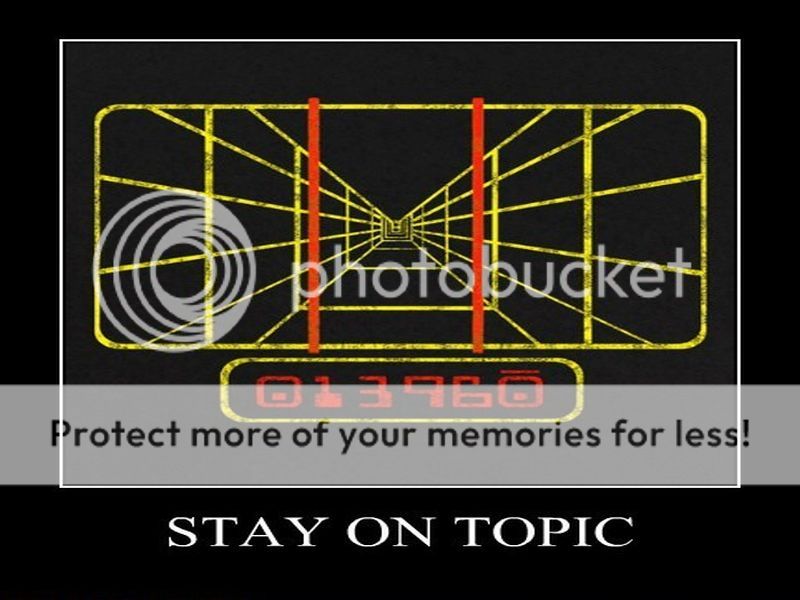
Edit: P.S. The file you box.com-ed first required me to register, and now reports "The item you are trying to access has either been deleted or is unavailable to you."
Sorry. Worng link
"maybe I'm wrong"
For sure !
when you don't arrive to make something , take in a part of your brain that maybe your case is not the generality
@tichy I was watching the video, and it seemed to me that the player uses joystick, because he can keep the ship centered with the Station, does not seem to be with the mouse the player does this! maybe I'm wrong.
Tnx for the video and sry for the offtopic.
I was using the keyboard. The ship is prefectly centered because I took the video just after launching from the station. 😉
I made the video (and others of the same scene) for this: http://spacesimcentral.com/ssc/topic/3616-lets-make-a-pioneer-promo-video/
It wasn't meant for didactical purposes, but I thought it would be useful to show how to sync the ship rotation with the dampers off. 🙂
BTW... take a look at this http://spacesimcentral.com/ssc/topic/3616-lets-make-a-pioneer-promo-video/?p=40257
and tell me what you think. This is made with keyboard and mouse. I think I made too many course adjustments. Next time I'll try to prepare the course in advance, studiyng the orbits... (And that's: how to turn Pioneer into Kerbal Space Program 😀 )
Hey there Biomechanoid...
That tunnels stuff is interesting... I didn't know they were there until about a day ago. It took a while for me to figure out how to even turn them on at first (Esc > Controls > HUD) and I don't yet have the flying skills to be able to keep straight with them (or the right speed). Practise practise I guess. I've been a bit inundated with "real life" deadlines at the moment (so haven't been Pioneering as much as I'd like). Hopefully I'll get the time between shifts of other commitments.

