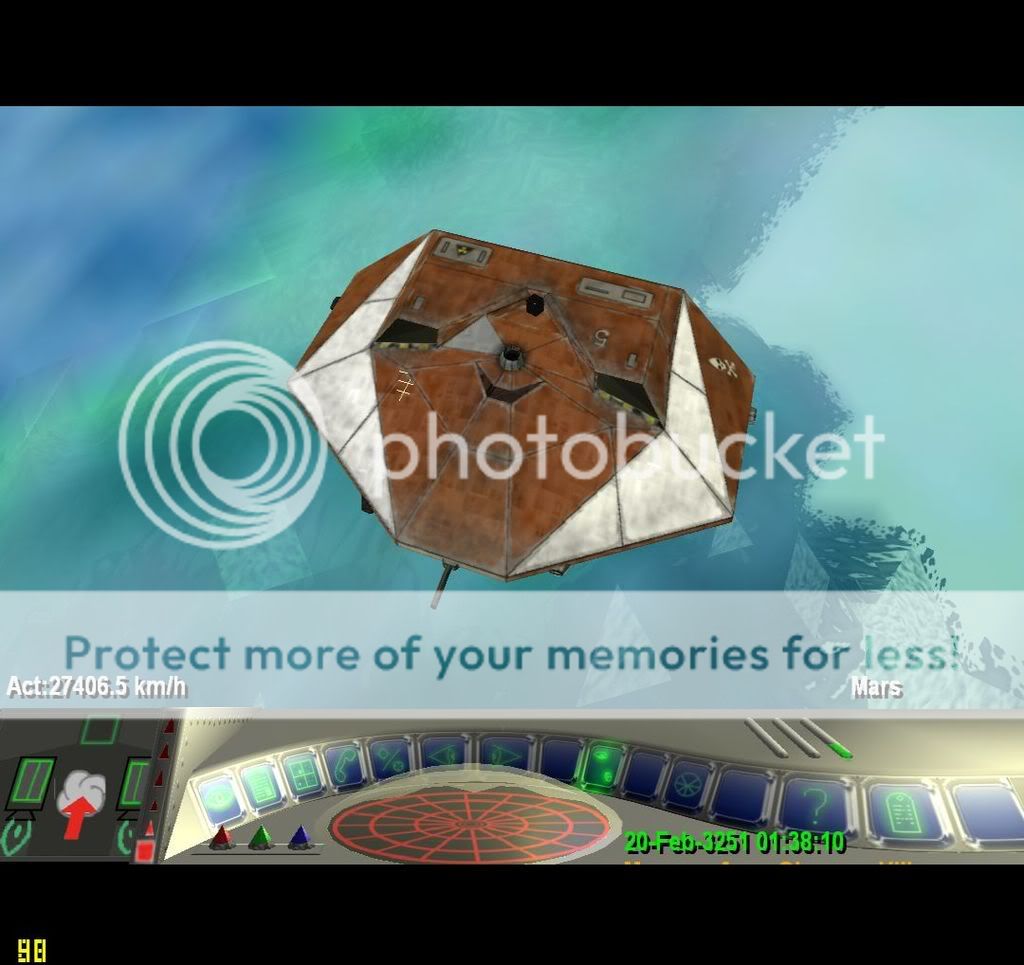To all SSC Station occupants
Thank you for the donations over the past year (2024), it is much appreciated. I am still trying to figure out how to migrate the forums to another community software (probably phpbb) but in the meantime I have updated the forum software to the latest version. SSC has been around a while so their is some very long time members here still using the site, thanks for making SSC home and sorry I haven't been as vocal as I should be in the forums I will try to improve my posting frequency.
Thank you again to all of the members that do take the time to donate a little, it helps keep this station functioning on the outer reaches of space.
-D1-
If you are interested in doing any models for the game, theres a few things to bear in mind.
1 the models can be made in 3d prog but they will have to be coverted to 3dmax.As it is the
only program that can import the models into the game.But even it needs a plugin to do
this called pandar.
Heres the link.
http://www.andytather.co.uk/Panda/direc ... loads.aspx
Check on the Russian site for the setting to be used here.
http://www.elite-games.ru/conference/vi ... hp?t=47373
2 There is a polygon limit for the models
Round about:
(0-10) tons = (1500-1700) polygons,
(10-100) tons = (1700-2500) polygons,
(100-1000) tons = (2500-4300) polygons,
(1000-2425) tons = (4300-5700) polygons.
3 You can find some of the original models to use here.
http://www.elite-games.ru/conference/vi ... 51#2116451
This viewer can be used to see the models but does not fix the missing polygons
http://www.teamxtcgames.com/3d_object_viewer.htm
4 Check to see what models still need doing here.
http://www.elite-games.ru/conference/vi ... hp?t=47112
5 Textures are normaly 512x512 or 1024x1024 ect
Heres a pic of my unfinished Cobra MK1
Anyone got any links for doing animation in 3dmax.
I never got to the bottom of how to do the landing gear animation.
I know its got somthing to do with the time line and pivot points.
Nice modeling Pinback. I tried playing with Blender and I lost my patience with it. When I get more free time and watch more videos then I will try modeling again. I know Youtube has a bunch of videos on modeling examples.
I like useing Blender myself,theres some good tutorials here
http://www.gryllus.net/Blender/3D.html
Once you have the basics covered I would definitely recomend doing the 608 bearing tutorial
here.
As IMO its one of the best 3d tutorial I have ever read.
Blender seems so complex to me. Maybe because I haven't sat down with it extensively and try to learn it. I was thinking of trying to make a space animation background for the logo SSC and have no clue where to start. That website with the videos is really great its just where to start 🙂 haha...
I would be happly learning how to make a galaxy backdrop with a bunch of stars and slowly add some nebula in when I get better at it... and maybe a planet 🙂 I just though some type of animated background would look good. Especially since I have absolutely no creative logo making skills as you can see.
Hi does anyone have a link for a x file importer for max 9 i can't find one, only the exporter.
Hi cj31387
Don't know if theres is a plugin for loading the models into 3ds,best bet would be a post on
the English section of the FFE3D forum. http://www.elite-games.ru/conference/vi ... hp?t=47373
Other wise you need to use a converter to convert the direct x models into 3ds format.
pinback; i will post that stuff for you 😎
but you know blender can export to right format to, but for all progs no compatibility to ffed3d without anim in model.
in 3ds max when you export either with panda or x input, output plugin you just have to enable animations and a "empty" frame will be saved together with the model, but in blender you have to set at least two animation keys to make it work for shure, it doesn't have to do anything, just set one key on 1st and 2nd frame, either position, rotation, or transform works.
should i make some landing gears for you? 🙂
i would return the model as blend file or 3ds to make it possible to reload the animation correct (best .blend, i don't use max anymore). the blend file will also include my setup for blender maybe it's more common for you to work with, it opens in a common 3+1 view, and has a second screen for uv mapping, that's enough for modeling for FFED3D.
have you tried the max tutorial for rigged anims i linked once here?
if you understand this tutorial you should be able to reproduce that easy in 3ds max, allready some is not of interest in the tutorial, but watch it and forget the complicate sounding parts, it's still enough left to learn how it works.
[attachment=99:studcity shuttle 01.jpg]
this is a LDraw model imported to blender, reworked and put into FFED3D 
the download is in the post below, click on the picture please.
btw, for shure i will correct labels and submodel positions for you @ your command in the .exe to fit for your cobra! 😛
wouldn't it be cool to have some extra symbols to place randomly on the ships like a jack, a girl (like the ones on ww2 bombers), an abstract or your own design? and of course i wan't to have the "teeth" back.
the promised plugin for max9 2008 and max2009 both in 32 and 64 bit versions.
import and export from/to directx .x format with 3ds max.
imports/exports asci as well as bin and compressed bin (i think, report if not so).
proper export of animations, import of animations is limited (all frames placed on first frame and you have to rearrange the timeline by hand).
exclusively for you the pre-release of the P66 StudCity FFED3D IP Shuttle ❗
this model overexceeds the poly limit completly, sorry but it's not possible to do a "lego" style model within the limit.
and imagine how many that would be, when i would have left the "studs" on the model.
btw, if you tested the model allready, the animation is partwisely hand edited.
pinback, i explained that somewhere before there are no missing poly's in ffed3d models, it's just that the export routine didn't understands properly the construction (mostly by draw commands) of ffe models, the thereby produced x file contains only the even vertices and their n-gons (you can have quad (>?) shaped polys in ffe, impossible for x).
it's simply not possible to export a full model within ffed3d, meditate a bit over "meshview.txt" and you will understand.
yes, and some classic space ships aproaching from far and building the letters SPACE SIM CENTRAL, how would that be d1? 
addet 2 new tools for you
MView, a DirectX model viewer with the capability to edit and save your model in asci, bin or compressed bin x format.
Rheingold 3D, a cad program and best of all a standalone very flexible 3d file format converter from tb-software.
import and export from/to directx .x format with 3ds max.
imports/exports asci as well as bin and compressed bin (i think, report if not so).
proper export of animations, import of animations is limited (all frames placed on first frame and you have to rearrange the timeline by hand).
Thanks for the link, Some models crash when loading though.
explain, loading model in ffed3d crashes ffed3d?
animation is enabled when exported (even if you don't have one)?
or do they crash max?
if, then convert the file to asci.x using mview, animations will be preserved and you can compare the file to other working models, maybe you'll find a hint.
further .3ds to .x converted models have a stupid # in the material (sorry) name this is not allowed in ffed3d.
Nice upload of the tools there Potsmoke66. 😀
I hope to be able to get back to doing some 3d in a couple of months.
No, i meant some of the ffed3d models crash when you load them in max, not really a problem though only a few crash it.
one good, one bad example please 😉
model 61 crashes, model 3 doesn't crash, model 6 doesn't, idk maybe its only 61 that crashes, alot of others work.
ok, especially for you, a cleaned Boa Freighter, which can be loadet to MAX (hopefully).
[attachment=102:clean Boa 01.jpg]
the zip includes the original, a clean "ascii" model and a binary .x file, i put a savegame to it so enybody can use it immidiatly, there is no difference to the original, except that it's (re)loadable and the normals have been corrected as well as animation speed and texture use (when showed in a dx viewer).
what have i done to the file?
i discovered that there was a misplacement in the somewhat complex hirachical structure of the model.
after i didn't succeed with my first edits of the exported ascii file i converted it to a not animated model, in which i afterwards pasted the animation from the first export. further there was a use of unknown(in ascii) symbols in some object names (like ` and some none visible which became "space"). maybe this happens when russians use characters that are not in latin characterset to name their parts in max or any other cad prog..