s20dan, you used subsurface scattering to smooth your models right?
hint, for pioneer, normals tuning is possible to but i still need some more experience with it, but for FFED3D i can only recommend a good normals tuning, this will reduce the poly count drastically, optically in the game it's the same smooth borders.
another thing you can do to keep a good framerate in pioneer is the use of lod (level of detail), also for "solid" models, but you will have to build a model for each lod you specify. generally this is why i love the scripted models so much, the lod controls fully the amount of polys used for the "planes" or primitives you use. ends up in high detailed models when close, low detailed when far. just like, yes good old frontier, only better!.
oh before i forgot, to get a grip to how models are build in pioneer:
info = {
bounding_radius=8,
materials={'blue'}
},
static = function(lod)
set_material("blue", 0,0,1,1)
use_material("blue")
cylinder(16, v(-5,0,0), v(-5,5,0), v(1,0,0), 1.0)
text("blob_static()", v(-5,-2,0), v(0,0,1), v(1,0,0), 0.5)
xref_thruster(v(5,0,0), v(0,0,-1), 10)
xref_thruster(v(5,0,0), v(0,0,1), 10)
xref_thruster(v(5,0,0), v(0,1,0), 5)
xref_thruster(v(5,0,0), v(0,-1,0), 5)
thruster(v(5,0,-5), v(1,0,0), 5, true)
thruster(v(5,0,5), v(1,0,0), 5, true)
thruster(v(-5,0,-5), v(-1,0,0), 5, true)
thruster(v(-5,0,5), v(-1,0,0), 5, true)
text("HELLO FROM BLOB", v(0,0,0), v(0,0,1), v(1,0,0), 10.0)
end
})
poo = 0
define_model('test', {
info = {
lod_pixels={30,60,100,0},
bounding_radius = 10.0,
tags = {'building', 'turd'},
materials = {'red', 'shinyred'}
},
static = function (lod)
set_material("red", 1,0,0,1)
set_material("shinyred", 1,0,0,1, 1,1,1,50)
use_material("red")
xref_flat(16, v(0,0,1),
{v(4,0,0)}, -- straight line bit
{v(4.5,-0.5,0),v(5,0,0)}, -- quadric bezier bit
{v(5,0.5,0),v(4,0,0),v(4,1,0)}, -- cubic bezier bit
{v(3,0.5,0)}, -- straight line bit
{v(3,0.3,0)} -- etc
)
zbias(1, v(0,5,0), v(0,0,1))
geomflag(0x8000)
text("LOD: " .. tostring(lod), v(0,5,0), v(0,0,1), v(1,1,0):norm(), 1.0)
geomflag(0)
zbias(0)
use_material("red")
for i = 1,10 do
tapered_cylinder(lod*4, v(i,0,0), v(i+1,0,0),
v(0,1,0), math.abs(noise(5*i,0,0))+1,
math.abs(noise(5*(i+1),0,0))+1)
end
use_material("shinyred")
xref_circle(9, v(4,5,0), v(0,0,1), v(1,0,0), 1.0)
tri(v(12,3,0),v(13,3,0), v(12,4,0))
xref_tri(v(13,3,0),v(14,3,0), v(13,4,0))
xref_quad(v(6,6,0), v(7,6,0), v(7,7,0),v(6,7,0))
--[[
xref_cubic_bezier_tri(32, v(0,0,0), v(1,0,0), v(2,0,0), v(3,0,0),
v(0,-1,0), v(1,-1,3), v(3,-1,0),
v(0,-2,0), v(2,-2,0),
v(0,-3,0))
--]]
---[[
xref_quadric_bezier_tri(16, v(0,0,0), v(1,0,0), v(2,0,0),
v(0,-1,0), v(1,-1,2),
v(0,-2,0))
--]]
--[[
geomflag(0x8000)
xref_quadric_bezier_quad(16, 16,
v(0,0,0), v(1,-1,0), v(2,0,0),
v(-1,1,0), v(1,1,8), v(3,1,0),
v(0,2,0), v(1,3,0), v(2,2,0))
--]]
--[[
xref_cubic_bezier_quad(32, 32,
v(0,0,0), v(1,0,0), v(2,0,0), v(3,0,0),
v(0,1,0), v(1,1,5), v(2,1,0), v(3,1,0),
v(0,2,0), v(1,2,0), v(2,2,0), v(3,2,0),
v(0,4,0), v(1,4,0), v(1,4,0), v(1,3,0))
--]]
--[[
extrusion(v(0,0,0), v(0,0,-5), v(0,1,0), 1.0,
v(1,0,0), v(0.5, 0.8, 0), v(0,1,0), v(-0.5,0.8,0), v(-1,0,0),
v(0,-0.5,0))
--]]
end,
dynamic = function(lod)
poo = poo + 0.005
set_material("red", math.sin(poo)*math.sin(poo), 0.5, 0.5, 1)
use_material("red")
xref_cylinder(16, v(-8,0,0), v(-8,5,0), v(1,0,0), math.abs(math.sin(poo)))
circle(9, v(5*math.sin(poo),5*math.cos(poo),0), v(0,0,1), v(1,0,0), 1.0)
local ang = 2*math.pi*get_arg(0)
--call_model("blob", v(0,0,-20), v(1,0,0), v(1,1,0),1.0)
billboard('smoke.png', 5, v(.5,.5,1), { v(0,0,0), v(10,3,0) })
end
})
it's tomm's demo model, if you have still have a download of pioneer alpha1 containing the modelviwer, place this to a copy of it, and rename "models.lua" to "whatever.lua" name this simply "models.lua". start command console and execute e.g. or
it gives you an idea how lua scripts are used in pioneer for models (its in the original models.lua but it can't be called because it's underneeth the general call for "any .lua" in data\models\mods drawer which halts modelviewer)
i do the same procedure for any of my scripted models to check them and i did to checkout tomm's models, but load_obj is not supported so far, also modelviewer can't look recursively for any models in mods drawer it loads only from models.lua placed in data\models folder, anything else terminates the program (another possibility is to rem ( -- , "two dashes in front of line") the lines for the call of load_lua data\models\mods in original model.lua). open lua scripts best with wordpad but i guess that is offens.
hint,
if you have any problems with the syntax (really it can cost you nerves to find a forgotten comma or bracket) use luaedit.
it will show you such syntax errors (run script/check syntax, pulldown) and you dont have to open allways the "stdout" or "stderr" file and count the lines in wordpad to find the certain missmatching type if it's been reported there at all.
i'm still thirsty 😉
Thanks a lot for that info. Losing the animation is no problem, as this was my first model and I didn't bother to make one 😉
Yes those models just used a subsurf division (I think) maybe Scatter script in Blender, then I exported them to 3dsmax to change the shape a bit then to optimize and reduce number of polys.
I followed your instructions with the model viewer, and it does make some sense to me now. It looks like a right load of work to make a model 🙂
Just been playing around trying to make a model.. this is hard! I'll have to make an accurate sketch like you suggested earlier.
😳
😆
like me, still a lot to learn
i guess over the years i got lazy do a nice skin, i guess it's because i started with
if you own XWA you might find this interesting
just to make you some appetite
[attachment=118:pb-xwa 01.jpg]
[attachment=119:pb-xwa 02.jpg]
it's the "Preybird" from Star Wars X-Wing Alliance.
the original model has of course no pilot and cockpit, those i get from the "B-Wing" model of the same game.
PB-XWA "Falcon", for Pioneer includes moveable wings for landing/flight mode and all the rest of needet animations.
it will be completed soon, maybe a FFED3D version will follow, because to setup pioneers model and animation needs much more time, conversion to model.x will be "easy" then.
it will be the base for a tutorial how to fully convert a (XWA) model to Pioneer, using most possibilities that Pioneer offers so far (alpha1), the script for it will be explained in every command so even a nube understands whatfor each command is.
be warned it's a somewhat longer script and looks confusing at first, but it's needet for such a complex model and it illustrates as well the usage of many different functions (rotate, transform, materials, labels, lod use).
if there are models ready to use for your FFED3D, Pioneer or whatever Space Sim with easy to exchange models,
you will find them in Star Wars X-Wing Alliance, the models are somewhat lo-poly but exactly right for a game.
the typical SW looking skins compensate the lack of details which can be added easy afterwards.
if you own the game (xwa) you got a deep well of models to use (some at least 😉 ), the models can be converted to 3ds with following tools for which i googled i don't know how long a few month's ago, first i only had a very rough non functionals basic prog. to use and i allready thought it's usless (once i had a 3d converter reading also unknown data, showing almost each mesh if there is one, no tex. uv, but wow, but i lost it years ago, many 5 at least). anyway, i didn't gave up the search and i found a collection of tools to import/export to XWA, and some to create the right settings for a XWA .opt file 😎 .
this is the gate to XWA models:
http://www.darksaber.pnma.co.uk/
this is the page to download all the goodies:
http://www.darksaber.pnma.co.uk/fileopted.html
so you aren't very far away from your first "Mill-Falc" for Pioneer and co. 😉
the models are split up in a material for each of the skin bits, lots of fun ahead with your new puzzle.
but on the other hand, we want to have a model with many options, so we need a lot of separate objects for pioneer (for ffed3d you will have a single one and a single skin, but as less possibilities to), the "preybird" (PB-XWA) uses 30 of them by now, another 4 - 6 will be addet for the landing gear. a little much you guess, but needet for different materials (you can use 4 color variable materials, if needet) and different levels of detail (lod) need optional parts to, you like to have a nimated wing? triple the use of all!
but you can also just scramble all up, and do a quick release for ffed3d, why not.
thanks, but credits goes to lucas-arts
it's almost the plain model from XWA, actually i'm fixing the most complicated part of the model, the landing gear 😐
Nice,but I would cut those wing off as the don't look right,or shorten them.
i guess they look as they have to look
[attachment=120:preybird_opt.jpg]
don't they do, they do don't they? 😉
i don't like to change to much on a converted model, except adding things like thrusters and position lights, a pilot maybe or to make some parts animated like the wings or the landing gear, which the originals don't have.
ok, i guess the guns are on the wingtips, i placed one in the middle, i guess guns on wingtips so far from each other is hard to target with, except you can control the parallax angle (lock target), so the will hit together on the right distance (like in SW).
in the beginning i thought of that, that's also the reason for the in-flight or attack mode position of the wings, but after i discovered a lot of problems with the rear gun setting in pioneer (it didn't works), i left that aside.
anyway to fix guns on moveable wings is nearly impossible, because the guns are specified in the main model and will have fixed positions (i'm not shure if they will accept a rotate function, or if it still works when i define each wing as a ship, it doesn't at first few try's, but that could be a problem of how to. i finish the model as it is now, experimental things i will do later).
make some suggestions; weight in tonnes 25 overall?, max acceleration?, restrictions to setup, no scoop?
pre fitted military drive? no autopilot?, no cargo bay life support? how many missiles to carry, 2?
something to fix to, randomly changing skins, because you have in XWA 4 squadrons; red, gold, green & blue, it's not so important, but the model is allready prepared for it.
another one, but this is no actual project, just for fun
[attachment=121:toscan_opt.jpg]
a very close closeup
[attachment=122:pb-xwa 04.jpg]
Pinback, you own xwa?
progress:

i will have to check the thrusters and the decals have to be made bound to reg# instead to time, else they change every 10 - 20 mins. or so.
then you will have a new model for pioneer, a small useless one but nevermind.
code will be posted with complete explanation to make the script understandable for anyone.
Pinback, you own xwa?
As in the game ❓ ,think I have a copy some where.
forget it, i've seen you can do very good models your own
but am i right, wasn't it you who asked for SW fighters in FFED3D? it's a good source also darksabers page you find many cool remakes of SW models, they are somewhat *easy to convert and doesn't have a to high poly count at least. but you will need XWA (or others of the SW series) to install the models, i guess it's to prevent from stealing them. but there isn't a way to contact him, so i don't mind as long as i own the game.
and at least we don't want to make profit of it and for private use they feel ok. if you offer one you just have to give credits to the modeller like usually.
again the link, if you missed it: http://www.darksaber.pnma.co.uk/
tools to convert from/to 3ds and viewers you'll find there to (file archive)
Master Qui-Con

Marco Antonio Malheiros

General Trageton

*easy means texture UV is held when converting, models are split into parts per textured material, so for FFED3D you will have to join them all and remap in blender either automated or by hand (to be honest, i did by hand, because i can't made it work automated in a day's work, though it's a "lost" day and in less time i can do by hand).
I'm no modeler or coder but thought me contribute with something.
here goes..
http://ngplant.sourceforge.net/#overviewanc
it's ngPlant - Open Source plant modeling package website. I hope it can be used/implemented to work with Pioneer engine.
ngPlant is a plant modeling software package. Designers can use interactive tool to create 3D models of different plants and trees. Software developers can use 3D API-independent library to use generated plant models in their 3D applications, or to create plant modeling plugins for different 3D modeling tools.
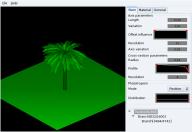
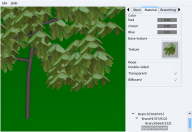

but am i right, wasn't it you who asked for SW fighters in FFED3D? .
Nope was'nt me who asked for the StarWars models.
i guess procedural generated trees/plants wouldn't be a big deal in general, BUT don't forget it needs (alot) processing time.
so i guess to use some rather simple models is a better solution, but let's see what's tomm's suggestion.
btw, since you can't walk around in Pioneer and i guess it's something that would completely exceed the games task, it isn't very important, more a wish to dream of. after all how long do you look at a planet's surface in the running (final) game? not very long if i remember how to play Frontier. i guess the use of a set of simply modelled plants scattered over the surface, would be fine.
but if you just suggest to generate plant's to use for models, i guess blender has that allready implemented (i haven't tried so far). but even the same like above goes to that (keep a eye on processing time). personally i had the idea to create some scripted tree models which will only "pop up" full when your'e on closest lod.
apart from that the generated trees, like the ones you showed, look a bit empty to me, it's not easy to create trees that will look natural, imo a simple cone with a applied texture looks as good or even better to me, for a pine e.g..
even to do it like for older games, by the use of 4 transparent planes and a attached texture of a real tree is a good (better) solution to me, but transparency issues of pioneer make this almost impossible transparent bodys have to be closed , i mean a complete sphere cube or any geometrical body, else they start to cutout the models behind
i did some (in fact a little arrangement of trees) for my chappel i made, but i used a simply distorted sphere for that, and layed a disordered texture on it, looks not bad imo. i've only made three trees which could be scaled different when called up in the model, it result's in a range of different looking trees for each (larger are more streched or thin, smaller are more wide)

i know you can't see the trees very well here but i would have first to install my chappel to new release, before i can make a better screen shot of them.
and pinback forget it then, i never asked, i'm sorry 😳
but apart from that, why not some have very good design, foremost the millfalc and who wouldn't like to ride that?
how to place decals randomly on a ship
the idea:
you would like to customize your ships with decals, little signs that make them more unique, likewise on WW2 Bombers 😉
solution:
define_model('decal', {
info = {
lod_pixels = {20, 50, 100, 0},
bounding_radius = 1,
materials = {'decal'}
},
static = function(lod)
end,
dynamic = function(lod)
math.randomseed(tonumber(string.sub((string.gsub(reg,"%W", 1)),5,7),36)) --[[ generates number from ship registration# for random seed, any string is converted to a number,
with replacement of non-alphanumerical by 1, because you might like to "hack" your savegame
to give your ship a name instead of a reg#, e.g. "KILLER!" or " LUCKY-7", then decal selection still works!
further modelviewers given reg# "IR-L33T" still works with that to 😉
--]]
local dec = math.random() -- randomizes 0 to 1, uses seed for a uniqe fractal number in between 0 to 1 (inclusive), identical numbers produces the same random result
set_material('decal', 1,1,1, 0.9, .7,.7,.7,10) -- creates semi-transparent material to cut out alpha channel, has to be 0
use_material('decal')
if dec < .15 then
texture('models/decals/decal_a.png', v(0,0,0), v(0,0,-1), v(0,-1,0)) -- calls the texture for the decal,
else
if dec < .29 then
texture('models/decals/decal_b.png', v(0,0,0), v(0,0,-1), v(0,-1,0)) -- if sequence could be expandet to 10000!(limited by reg# length) different decals, but max. 20 will be ok 😉
else
if dec < .43 then
texture('models/decals/decal_c.png', v(0,0,0), v(0,0,-1), v(0,-1,0)) -- when adding a additional one, divide 1 through no. of total decals, add one to result in hundreth units
else
if dec < .58 then
texture('models/decals/decal_d.png', v(0,0,0), v(0,0,-1), v(0,-1,0)) -- feel free to exchange the existing ones with your own style
else
if dec < .72 then
texture('models/decals/decal_e.png', v(0,0,0), v(0,0,-1), v(0,-1,0)) -- accepts any quadratical sized texture, recommendet are 100x100 - 200x200
else
if dec < .86 then
texture('models/decals/decal_f.png', v(0,0,0), v(0,0,-1), v(0,-1,0))
else
texture('models/decals/decal_g.png', v(0,0,0), v(0,0,-1), v(0,-1,0))
end
end
end
end
end
end
quad(v(0,0,0), v(0,1,0), v(0,1,1), v(0,0,1)) -- creates a quadratic shape 1m x 1m for the decal
end
})
create a new folder into "....data\models\" named decals put the above script named decals.lua and your textures for the decals into the new folder, of course they have to be named like it's given in the script (decal_a to decal_g). you can expand the script if you like, to have more variations. recommendet texture size is 100x100 - 200x200 pixels regular quadratic to make it work, with a optional alpha channel to cutout the decals.
of course this works only on new ships models, which includes a call for the decal model, it will look like this:
call_model('decal', v(3.56,0.6,-5), v(1,0,0), v(-0.235,1,0), 1.2)
call_model('decal', v(-3.56,0.6,-4), v(-1,0,0), v(0.235,1,0), 1.2)
end
the example code is from my IP Shuttle for a left and rightside placement (i guess you have recognized them allready)
you can download my decals folder from here (the shuttle who uses them as a first example isn't finished yet, i'm still not satisfied 🙄 ): decals.zip
I always liked the Imperial Trader, it always reminded me of the Liberator from Blake's 7. Here is a render I found and nice work Potsmoke on the landing gear! 🙂
i've layed my hands on uncle bob's Lanner, cause he said it would be fine if i would release it for pioneer (coolhands viper is still waiting, the under carriage he used gives me a real headake, to animate).
of course you will have variations in skin colors. some previews;
[attachment=132:2010-07-29_220147.jpg] sadly there is only one blue color to represent the colorvariable in pioneers modelviewer. 😉
landing gears, thruster positions and pos.lights has to be finished but apart from, that soon ready.
looking good... what are the specs?
it will be like the original lanner
Lanner
Hull Mass 53t
Mass (full) 245t
Internal Cap 198t
Retro Thr. Acc 4g
Main Thr. Acc 8g
Gun Mounts 2
Missile Pylons 2
Scoop Mount yes
(Crew 3, no crew in pioneer so far)
284k
i guess acceleration should be upgraded, even if it's a very good trading ship i guess.
but the mesh is giving me some new unknown problems. while i was allready in a stage to test the ship i found out that it slows the framerate of pioneer completely down.
tonight i was after this problem to find out why and found no good answer only that one of the meshes is responsible for that, but i have no idea why, i removed any of color or skin variations, i removed allmost everything, only static stuff is left, still it slows the framerate down to 10/s when i load a specific mesh (.obj) of the ship into the model.
strangewisely only one specific, the other parts i used, work well together. 😮
now i'm a bit helpless i can say and really like to give that project up or lay on ice until i find a solution.
maybe a complete rework is the only solution for it, but i THOUGHT it's going to be a quick conversion of a existing model, now it seems to get much more complicated as expected.
it's only one specific mesh, that's what gives me the headake, it couldn't be polycount, my courier has as double of polys wether than uncle bobs lanner model, skins i also took only the small ones for lower lod, no effect.
maybe it's the mapping, but on the other hand skin size and triple use of it, what i thought at first would be the reason, brought me to the useless idea to split the skin for each used material, it didn't changed a thing. there is something "secret" within the mesh of the lanner which makes it extremely hard to be calculated in pioneer.
maybe it's the mesh itself, i discovered that a lot of polys did stand loose, they are not like a common mesh, i think one thing i will try i haven't weld all vertices of the mesh so it becomes a "real" mesh. or i can do a radiosity "copy" of it and generate a new one, maybe that could help.
maybe we will see this ship never in pioneer, because i really don't know where to search for by now. 🙁
but others have to be made, maybe i prefere one of my own models again next, or do a pure scripted one again, like the ip shuttle, that will be the safest way to succeed.
edit: forget all the above argueing and whinings 
hint; for all future pioneer models and modelers
- you need to to have a collision mesh if you have a model constructed from .obj meshes (for spaceships at least).
- this collision mesh has to be at lod == 1, which should be then 1 pixel. this mesh does not need to have any material or skin, because you won't see it then.
- all other meshes (.obj) have to be loadet at lod > 1.
- alternatively, you can of course use a lowpoly model as "real" model for lower (lowest) lod and set this then to a more complying lod, like 20 or 50 pixels limited with a lod < 2 command i.e., but that needs additional work and further you can use only one skin on it, variations depend on a submodel again which is not used for collision detection.
- hint place some not visible quads under your wheels (they will be submodels to mostly, because of animation), this makes shure the ship will land on the right level and "dives" not under the surface when landet. you can place it allready a bit over the ground, because this you will not recognize when watching it.
again, i stumbled over that, and thought it would be enough to have a collision mesh for the meshes that have not been directly loadet int the main model script. this is somewhat true.....
but any mesh loadet at lod 1 will act as collision mesh. this slows pioneer extremely down if it's a somewhat bigger mesh (>1000 polys) and with any additional mesh it slows down more.
so it's best to load all .obj at lod bigger than 1 and to create a extreme lowpoly mesh as a collision mesh, this could be scripted or a .obj file. then everything works out fine and framerate does not get touched, (almost) doesn't matter how big it is.
😎
i really like that you have manually to land in pioneer, instead to allways do it by autopilot. i really like to watch the ships from the outside camara view and get slowly used to use my ships this way when landing. in FE2 this you won't have to do so often. so you have all this nice models in FFED3D, but you never look at them, because mostly you watch from inside the ship, even landing which is less skillful in FE2.
btw, maybe some had that allready experienced the lanners gun is setup one sidet, sorry a bug left from a experiment i made.
or even not, maybe gun use will be fixed once, then it will make some sense, but i could update it. the idea was to have front and rear guns working in the same direction, but due to the "laser bug" in pioneer, both use the same vectors, no matter what you enter for the second (rear) gun, so it never fires to back, you may have noticed that to.
or i post the snippet of the script who did that change right to a mid position,
then it''s your opinion how you like it, one sided right, or centered.
info = {
scale = 0.8, -- scaled down, because the ship is much to large in FFE, imho
lod_pixels = {1, 30, 100, 0},
bounding_radius = 50,
materials = {'default', 'matte', 'glow', 'e_glow', 'win'},
tags = {'ship'},
ship_defs = {
{
'Lanner',
{ 1.5*10^7,-3*10^7,1*10^7,-1*10^7,-1*10^7,1*10^7 },
4*10^7,
{
{v(0,-1.9,-38), v(0,0,-1)}, -- centered front gun mounting
{v(0,1,39), v(0,0,1)}, -- centerd rear gun, not working yet
},
{ 198, 1, 2, 4, 1, 1, 1, 1, 1, 1, 1, 1, 1, 1, 1 },
198, 53, 1, --28400000, -- change price to full or buy one for a cent 😉
3
}
}
},
paste that exactly over the original part of the script (line 503 to 524), voila.
double dash marks a comment or leftout option (price i.e.).
of course if you buy one for only a cent it has no resale value to, even when you change the price for a new ship afterwards to full!
if you like to fiddle around with the ship specs, feel free. use pioneers wiki as guideline
again i have to pester you with that....
no it's just a small FFE scale difference from what elite-games.ru stated to what i discovered after all my work with the models from it.
assuming that the 50m mark, marks the height of the dock of a station, which is correct compared to building size and so on. i found out if i use the scale i used until now, based on elite-games.ru scaler etalon, the entry is not 50m then, it's about 55 - 60 meters then.
personally i allways used that to compare to all the rest of FFED3D, but as i started to workout the models for pioneer, i get suspected by the varying scales of the original vectors in the code. so i took the "wheel" station to blender and layed on my usual magnification of 8.7 (1:1.15) to it. i need a exact scale to figure out vector spacing used in the code. but then the height of the entry is over 50meters. oops, so i came to a new value which is then 1:1.0713 when respecting the 50 meters height, the width will be then around 94 only and not 100 meters.
like i said only a small difference but it's annoying me, especially when i had to find the right scale of the original vectors of the models. i.e. the eagle has a length of so and so ~15 meter, but in the code it has a length of 65 integers, but the ip shuttle has a length of ~10.5 meters, but has a length of 150 integers. you see models in the code are scaled different and i have to know the exact size of the ships to reproduce them in a script for pioneer. that's why i need a exact scale to keep the failure as low as possible. only then i can exactly determine how i have to scale down the vectors or the final model i scripted from the code.
the shuttle is allready wrong sized and has a length of 15 meters, because i simply assumed a scale of 1:10 for it, therefore it's sized up in capacity as well, so it didn't matters much, i guess.
but for other models i will keep the original size, so i must know exactly how to scale FFED3D export to fit to meters, else i have found no useful rule for it. the scale which is codet is not very helpful and none fits to 150 = 10.5m 65 = 15m.
further shiphulls used double in FFE have the same size so this is not proper a courier should be smaller as a trader imho,
a lanner reasonably smaller as a lanner2 (well the lanners size gave me real trouble when i worked on it 53t shiphull and a supersized model?) the fault must be in the way ffed3d exports the mesh of such double used model, i would swear they have different sizes in ffe.
on the other hand there must be a way to find out the scale by the code, i simply haven't found it yet.
Potsmoke, thanks for the link to the Pioneer Wiki, hopefully it'll give me the info I need to contribute something to this project. You are so prolific and your work is of such high quality that I'm in awe of you. I'll be happy if I can contribute one object to the game, but I'm afraid you'll finish it all before I can figure out how to do it!








